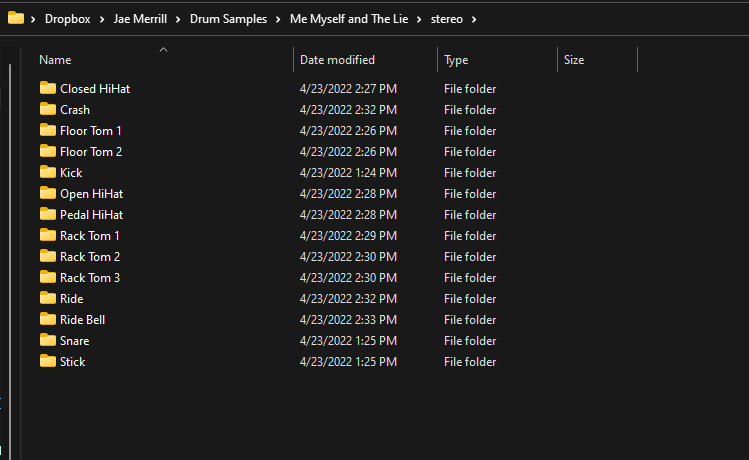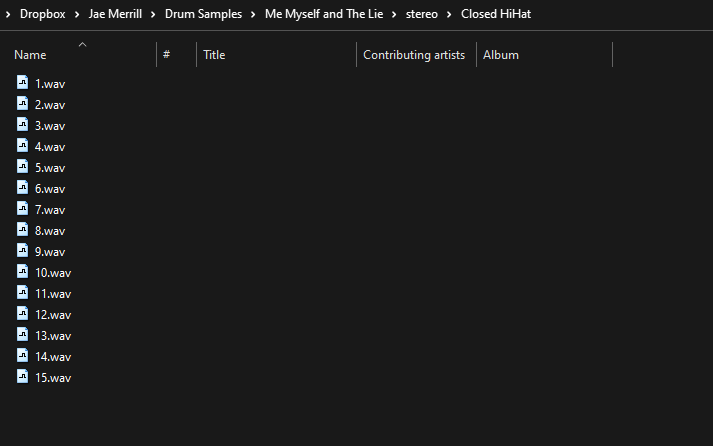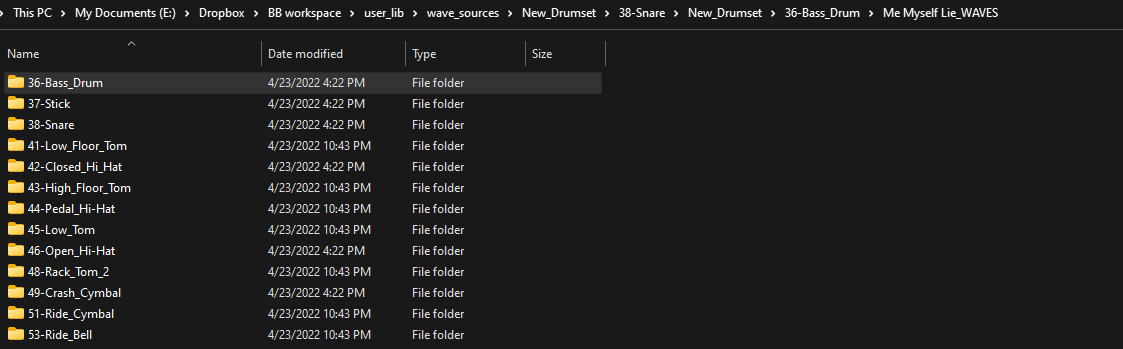Hello!
I made a post on a facebook group I found but figured I might get some more engagement here. I will paste that post below.
Essentially, I have made my own kit (linked below) after a few misses - And I rather like it. The kits on the beatbuddy are a bit too “wet” for me, and I just don’t think even with the premium library I will be totally satisfied - im picky. So, I figure welp I should make my own.
So, this was the process:
Get my samples (user made kits that a made a long time ago in Kontakt) into reaper, and I made a reaper project to batch render everything out.
They spit out files in a certain folder structure, numbered 1-15
I take these and go drummaker, and drop them in. I then have to assign velocities for each. I save the kit, try it out, and I might have to go back and add reverb, compression, eq, and then repeat the process.
What I am wondering is this:
- Can I automate this process so that I could overwrite my existing kits and just have them update without going through the whole thing?
for instance, I have the “Me_Myself_Lie” kit. That’s based on a song I wrote. It all rendered out like so:
After I made the drumset, I noticed just now that there is a wave sources folder here
(ADDITIONAL QUESTION: how can I control where these folders are and why is this one in such a weird structure. What did I do and How can I avoid this in the future?)
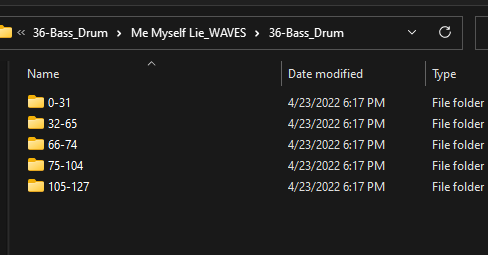
Can I just overwrite these files and update the kit? If so, how? I want to make this process easier as I would like to make a lot of different custom kits from my samples.
Here is my original facebook post, before I finished.
Ok so I’ve tried my hand at creating my own kit. It’s here:
https://www.dropbox.com/s/zcb5b4fbzm7tk60/Me%20Myself%20Lie.drm?dl=1
It’s based on a song I have.
So, here’s what I’ve done. I’ve created a reaper (www.reaper.fm) template here:
https://www.dropbox.com/s/5w2drzbmk95dav1/Template.rpp?dl=1
This makes it so you can load up a Vsti (say, Kontakt with a free kit) and then assign the midi notes, and then render each hit out to subfolders of your choice.
The render settings are tweaked for this to happen.
I used samples from a kontakt kit I made myself.
You could also put audio samples in there and make it work. I can answer any questions about that, but here are MY questions.
It looks like the total size of a kit has to be around 100 MB. That’s pretty tough to get within.
My questions:
-
does beatbuddy handle panning on its own or do you have to render stereo files of anything which occupies the stereo field (Toms, HiHat, Cymbals) and pan them in your sample
-
What are the format of the Beatbuddy samples? Maybe I could more closely mimic those. I don’t see going down to a lower bitrate. Maybe a lower sample rate for kick, snare, and toms. Maybe.
-
Anyone find that certain instruments/velocities are just not typically used?
-
What are good velocity ranges for each instrument (in your opinion)?
-
What happens when Beatbuddy wants to play floor tom 1 and none is present? Will it sub floor tom 2 for it?
-
Choke groups. Obviously for the hihat. But anything else?
-
Polyphony - what does this mean practically? I know what it means technically. But for the kits, how would it help realistically?
-
Is there any way to script the insertion of these notes? It would be nice to just have a folder and beatbuddy detect it as if it made it itself.