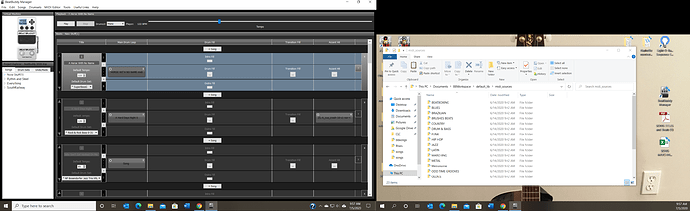Somehow I deleted my default library on my beatbuddy pedal, I have all of my songs but I want to add those midi files back to the beatbuddy, you know the blues section, the country section etc etc, how do I go about doing this.
You should still have them in the BeatBuddy Manager (BBM).
BBM File - Export - Project to SD card and accept prompts.
Just tried that still not showing them
If the beats still play (have audio) in the BBM, make sure your SD card is not locked. Unlock & insert it into your computer SD slot reader and export again.
Is there any message displayed on the pedal? Do you see the song names? If you do, are the patch cables working and fully seated? Make sure the volume on the pedal is turned up.
Did you by chance reformat your SD card? If so, make sure it’s formatted as MS-DOS FAT32.
If it’s still not working, please provide a screen shot of the contents of your card.
By looking at the screen shot you provided of the BeatBuddy Manager (BBM), it appears that none of the songs have any drum sets associated with them. Click on the Drum Sets tab and check the boxes for your drum sets and then see if that makes any difference on the BeatBuddy (BB) pedal.
that is what is missing is the drumsets, my songs play fine what I am trying to do is to get all the country stuff back into my beatbuddy so when someone says can you give me a shuffle I can go right to the country beats and select a shuffle does that make sense
I think I understand what you’re trying to do now. In the BBM File - Open Project and it should take you to the location of your projects. If you have a project folder named Default Content or BeatBuddy Default Content 2.1 - Project, open that project and then use the BBM to Export Project to SD card.
If you don’t have the BeatBuddy Default Content 2.1 - Project in your bbworkspace/user_lib/project folder, you’ll need to download, unzip and install in your bbworkspace and then use the BBM to open and export that project to your card.
I will give this a try and let you know what happens
Still can’t get it to work can I uninstall beatbuddy and start from scratch or is there any really good videos that I can watch, I am also up for a zoom meeting if anyone is willing to help me out
Okay. Let’s try something another method.
- Click the blue font text: Download SD Card backup v2.1
- Unzip the file
- Place unlocked SD card in SD slot reader
- Delete files and folders on the SD card—do not format the card
- Copy the files and folders you just unzipped to the top level of your SD card (they should not be enclosed in a folder on the SD card)
- BBM File - Open Project and navigate to your SD card and select Open
- Accept the prompt to save to your computer (bbworkspace)
- Accept prompt for future synchronization
I will try this and let you know how it goes. I am pretty sure I have more files than I need and need to delete some stuff, I am saving everything my documents ( not sure if that is the place to store everything. or should it be saved in my C drive
Looks like that worked thank you very much for all your help