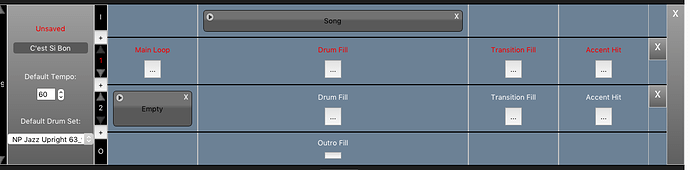In BeatBuddy Manager (1.6.5) I can easily add a new part to the song by simple clicking ‘+’ button in any row. Now, I want to delete an empty arbitrary row. But there is no any ‘-’ button or any other way to do this. At least, I cant find it. BBM does not allow me to synchronize my project because of this. A question is: HOW to delete an empty row(part)?
Your screen may not be showing all of the +/- boxes, try scrolling all the way to the right. You might need to adjust you display’s resolution. I’ll take a look in a few minutes to see exactly where to click and post a picture.
That’s right. There is a box on a far right with a something resembling a dot, though, in fact it might be a cross. My screen resolution is 3840x2160 - so it is almost undiscernible. Moreover, it does not pop up any hint when I hover a mouse over it, and clicking it once does not nothing. I was able to figure out to doble click - which did the job! This lame Delfi UI, I wonder what happened to this BBM software they dumped it since 2016.