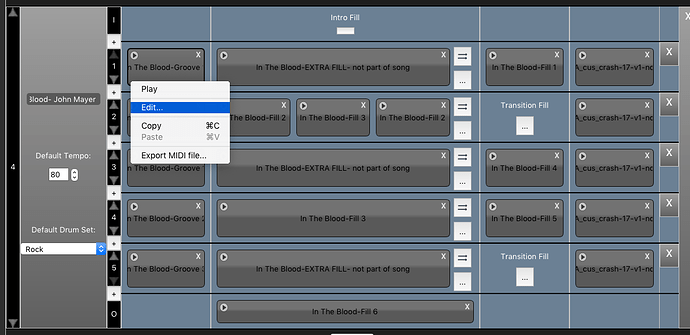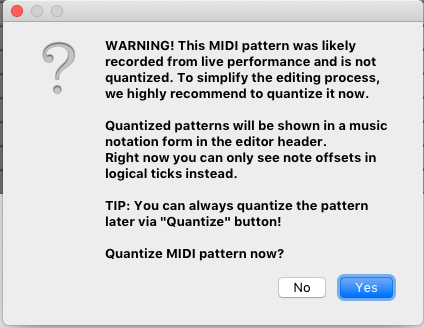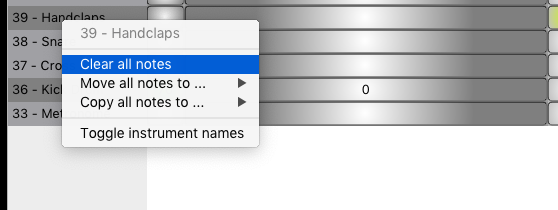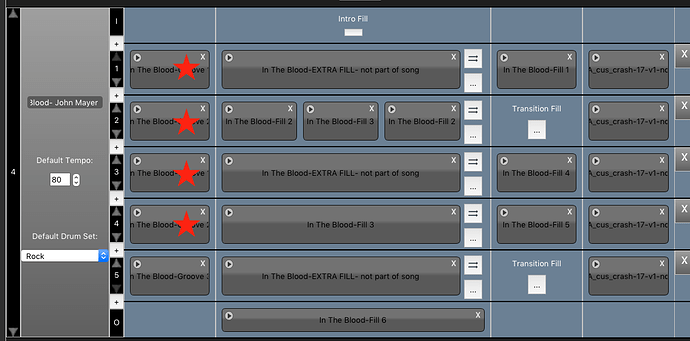I bought a John Mayer from Premium Content Library. What I am trying to do is get rid of the Clapping in one of the songs. In The Look-John Mayer.
- I copied the song into a Folder so that I don’t mess with the original.
- I imported it to BB Manager, and I want to delete the clapping and keep the Drum beat. The Drum beat is simple it’s only 1 2 3 4. but there is one clap between each beat, and that’s what I want to get rid of. So, wondering what part is the Clap.
Example of what I see in BB Manager when I select the song: Under Main Drum Loop it says In The Blood-Groove 1, then under Drum Fill there are fills, Then under Transition Fill there are fills. Then under Accent Hit there is something that says Zip-A-cus-crash-17-v1-nor-7a
As anyone can see I don’t have much experience in editing. And so I don’t know how to get rid of the clapping without deleting the drum beat. Ginger
In the BB manager go to the song, rightclick on the part you want to alter and choose edit. You will enter the edit mode. Find the handclap (39) and rightclick on that and choose clear all notes. That should take care of the handclaps and press apply. Be aware that doing that will alter that part. So you should have a backup of the original.
Probably easiest to delete the hand claps using the built-in MIDI Editor in the BeatBuddy Manager (BBM). I’ve looked at the song (you did mean In The Blood, correct?) and not all song sections have the hand claps. Here’s how you remove them—you will have to open each section one-at-a-time (except the Accent Hits which is just a cymbal) to check for and if you find any, then remove the hand claps using the MIDI Editor.
- Control-click the Main Drum Loop for the 1st song section;
- Select Edit . . .
- The prompt asks if you want to quantize; select No
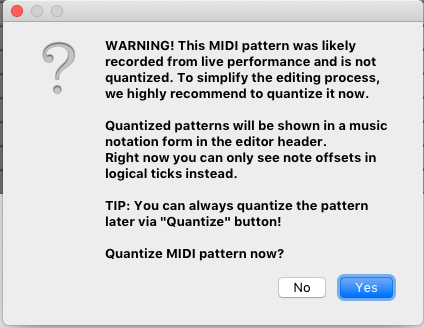
Once you’ve clicked No to quantize, you are now in the MIDI Editor window
- Control-click Hand Claps
It displays another sub-menu
- When it appears, select Clear all notes
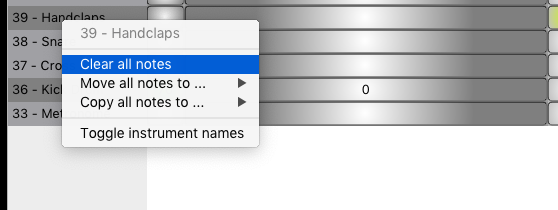
- Press Apply and then save your project each time you do this
My quick check showed hand claps in each of the sections marked with a red star in the screen shot below.
If you make a mistake, you can always select Undo in the BBM.