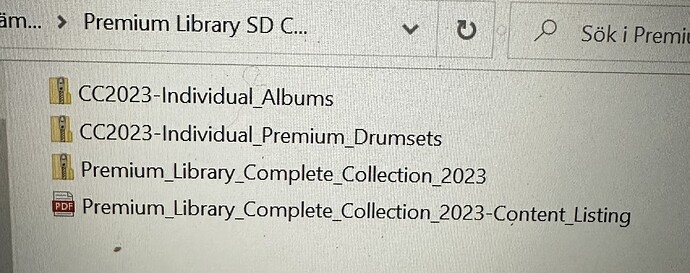I bought the beat buddy premium library content by December, I received a link on my email every month with the updated library to download, but I stopped receiving the mail link,
when I log in My BEATBUDDY PREMIUM LIBRARY CONTENT, under my account, I can see for download a fill Drum kits and some music that I bought before I bought the premium library content .
should the premium library content appear there to downloads?
I am trying to get the 3 last updates and I can’t get the download link to get it, any help?
I ran into something similar. I had purchased a couple of drum sets and music, then I bought the whole package. The individual stuff was showing up in my on-line account to download, but the whole package wasn’t there. I just e-mailed them and they took care of it.
I got the crew fixed my account, now I can download on my library content
Thank you
Just ordered the Premium content sd card.
How do you all like it?
any of you had any issues with a new SD card? I just bought a class 10 SD-card (SanDisk Ultra, 32 GB, 120 MB/s) and I had trouble updating the firmware with that card. So I had to use my old SD card (the default one that came with the Beatbuddy) in order to update the firmware. I now downloaded the Premium Library onto the new SD card, but I cannot get it to work properly. When I stick the SD card into the Beatbuddy it says INVALID SD. I dont´t know what to do. Any suggestions?
If you have not contacted Support yet, there’s one more thing to try and that’s to format your 32Gb card (yes, even though you previously reported that it’s already formatted to MS-DOS (FAT32)).
I see in the picture of the card contents that it shows 3 of the firmware files displayed as VLC files. Don’t know if that has anything to do with it but it might be a clue. Those files should have a .bin extension.
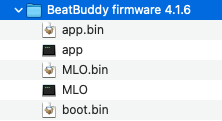
Even though some users report that high-speed SD cards are for video, it still works for them with the BeatBuddy (BB). Here’s a link that mentions what the ULTRA speed cards are good for. What is UHS-1 ? - Integral Memory and What’s The Difference Between SanDisk Ultra Vs Extreme?
Given the problem that you’re continuing to have, is it possible that you received a fake card? If you bought from a reputable dealer, you can contact them and ask them if they will exchange the card.
Thank you for your answer. I tried to download the Premium Library to my old Sd card (8GB) that has been working just fine up til today. As I wrote above I managed to update the firmware with my old SD card.
I now pasted all the Premium Library files and folders into my old SD card. Beforehand I deleted the files that was already on the SD card, so that the card was empty.
I inserted my old SD card into the BeatBuddy and now it also says INVALID SD in my old card. I don’t understand what is going on.
Since you now seem to have two SD cards that fail to be read in the BB correctly, is there a chance that something got into the card slot of the BB that prevents the connection of the SD card pins to the contacts of the BB card slot? This has been reported on some older posts here I believe. Perhaps using a bright flashlight looking in the slot may show something. Maybe try blowing into the slot could dislodge a piece of dust or other foreign chunk of something (compressed canned air would be good try, but not something you may have).
I assume both cards can still be written to and read by your computer(?) What is your computer operating system?
No. It is best if you use the BeatBuddy Manager (BBM) to transfer the content to your SD card. The BBM is the software used to manage the drum sets, folders and beats/songs on your computer and your SD card.
If you haven’t been using the BBM, this is possibly the cause of your issues.
If you have not read the BeatBuddy (BB) manuals, now would be a great time to download and read them. There are also YouTube video tutorials that can help you.