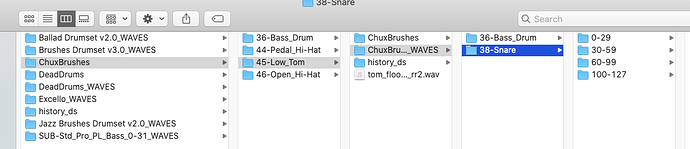At the risk of redundancy I want to see if anyone has come up with a work flow for drum set creation that will help me avoid the random folder nesting that occurs during this process. The wave files associated with the drum set being created are sometimes placed in a folder with the name of the drum set but later I find a folder has been create with the drum set name and “_WAVES” following the name. If I try to move any of the audio files they are now longer connected to their respective position within the drum set in the drum set editor. I will attach an image and will appreciate any input.
This pretty much affects both Windows and macOS users and there does not appear to be a workaround to prevent this from happening.
Depending on the number of drum sets you create or edit, you might find it helpful to periodically do a fresh install of your bbworkspace folder. For example, the BeatBuddy Manager (BBM) nests folders on your computer however, those nested folders don’t seem to end up in the project on your SD card. The process:
- Save your current project to your SD card and backup any other projects you might have to a separate folder; also recommend zipping those other projects.
- Delete the bbworkspace folder from your ~/user/documents path
- Create a new bbworkspace folder in your ~/user/documents path
- In the BBM, File > Open Project and navigate to your SD card; select Open or Okay
- When prompted to save to your computer, navigate to ~/user/documents/bbworkspace/user_lib/projects folder and save it there
- Your fresh project now awaits for your drum editing to begin the nesting process anew