I have RME Fireface UFX III with TotalMix, so maybe there are people who are magicians with this software.
I have two problems:
-
Aeros have mixer which is always e.g. 90% of the scale
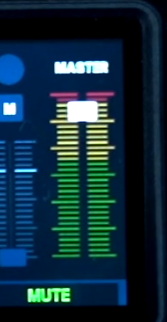
So when I play my keyboards in the headphones I hear them 100% but when looped record hits in, i hear them for 90% just like in the scale. So that mixer thing I have to adjust each time to 100% to hear exactly the same level as in headset.
Is there a setting in Aeros that will by default go to 100% scale or does it have to be as it is (90%) and adjust the loop output in my audio interface?
-
This question is about signal going through my RME as well as Aeros.
When I hit a key on my keyboard, I get double signal, the RME is sending it and also because Aeros is wired to RME, i hear it again.AN 1/2 - Nord Stage
AN 3/4 - Osmose
AN 5/6 - Aeros
AN 7/8 - RolandHere’s how my TotalMix looks like:
When I put fader AN 1/2 down, I still hear my Nord in my headphones but I am not receiving signal in Aeros which is kind of obvious but when I put fader back again, I hear it double, of course in the same time but still can hear that two signals are overlapping each other.
I am not sure if that possible what I want but, I would like to hear the signals to my headphones only, while still Aeros is receiving signals to record but not giving back at this point to headset and when I play back the loop I recorded I want to hear it in my headphones.
Or is it like I should actually put faders down for each instrument in the headphones and let the signal go through Aeros only.
Is any of what I tried to describe in my noob way, understandable to you?
