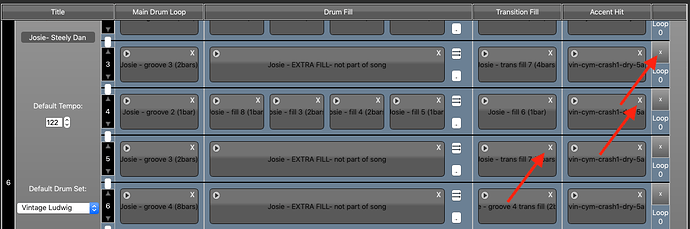I am a newbie with the Beat buddy pedal. I know a little about using the Manager software. What I want to do is simply go into a song and delete out the loops and fills that I don’t want to use. I own the entire library. Song I want to edit is Josie (Steely Dan). While this song is fantastic I simply only need one loop and one fill rhythm. Thanks for any tips!!
First off, make sure you are working from a copy of the song Josie.
Click on the X in the upper right corner on the far right side for each part that you don’t need (see the screen shot with the red arrows which is a partial of the song; then when the one part is remaining that you want, you can do the same thing for each section (drum Fill, Transition Fill, and or Accent Hit). You might want to keep the Outro.
If you make a mistake, you can use the Undo from the BeatBuddy Manager (BBM) menu or the keyboard shortcut.
First off thanks for your kind help! Question- How exactly do I work from a copy of the Josie file? Please describe this procedure since I’ve never done that.
I’m assuming you have created a new folder that you are using for a setlist or a gig folder and this is where you’d like the copied song to end up so with that in mind, this is what you do:
- Select the song Josie in the BeatBuddy Manager (BBM).
- From the BBM menu, choose File - Export - Song; you can rename it or just export it to your desktop (so that it’s easy to find).
- Select your new folder in the BBM and from the BBM menu, choose File - Import - Song and navigate to your desktop.
- Select the song and press Okay.
I may need to retrieve the original Josie file. The file has been changed. I did try going in and deleting some of the loops by clicking on the X box. The entire program shuts down when I do this. Please advise and sorry for my confusion!
If you have not read the BeatBuddy and BeatBuddy Manager (BBM) manual and guides, now would be a good time to do so.
Here’s some tips, techniques and procedures (TTP) to help you wrap your head around this. The reason I’m using a shotgun blast approach is I don’t have any details of your workflow or configuration. (Yeah, I’m just spit-ballin’ ![]() here).
here).
- Your project should be stored on your computer in your user Documents/bbworkspace folder.
- If you are working on your project on your SD card, you’ll want to change your workflow to editing your project in the bbworkspace folder on your computer and then synchronizing your project from the BBM to your SD card.
- Do not connect your BB pedal to your computer using the USB cable method. It has been reported as corrupting data during the transfer process.
- Put your SD card in your computer’s slot reader. It transfers data much more reliably.
- If you don’t have a slot reader, buy an external USB media reader and use that.
- Make a backup of the original Premium Library Content (PLC) so you have something to fall back on and store it outside of your bbworkspace folder. Never work from your only copy.
- If you don’t have a backup copy of your PLC, you can log into your Singular Sound (SS) account and download it. You have the original zip file of your PLC still on your computer (unless you bought a loaded SD card from SS).
- If you were to contact Support, support@singularsound.com for help, they’d probably recommend you start from scratch by deleting your bbworkspace folder (if you have been using one) as well as your BBM app and then downloading and installing everything all over, making sure that you’ve set up your BBM to use the bbworkspace folder as the default file for managing your content.
- If you have to use the BBM Undo feature for multiple Undo’s, do so deliberately and with a pause between each iteration to allow the BBM to complete the process cycle. If you press Undo rapidly and repeatedly, there is a strong likelihood you will corrupt not only your song but your folder. Although I’m not sure, I’m guessing that this is what you might have run into. Test the other songs in your Steely Dan folder to see if they play or if they display an error alert.
- Save your project often as you make edits. This is based on my learning the hard way.
If you can, use the TTP above to give me an idea of what you recall having done and what your computer configuration is. I’ll try to get back to you on how to get back on track.
Thanks and I will get back to you after several days of going through this information…