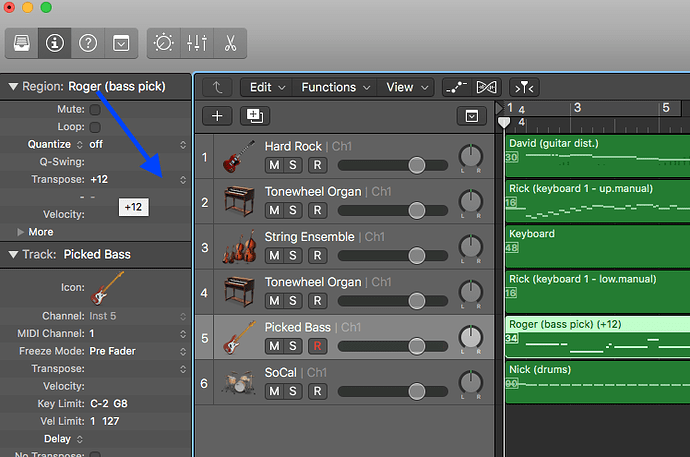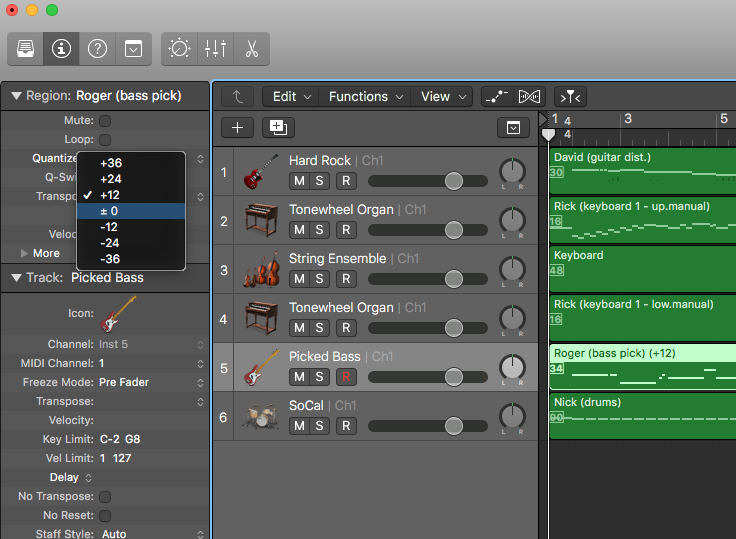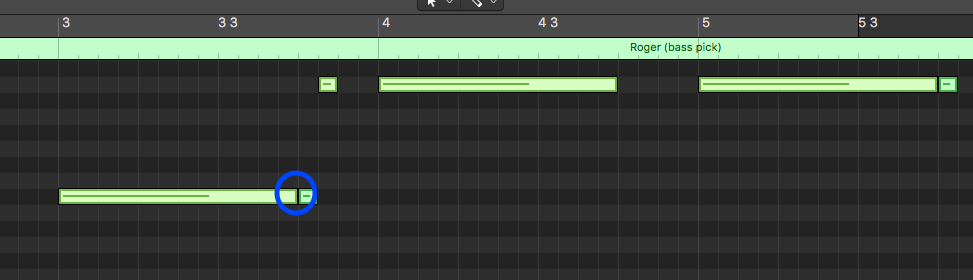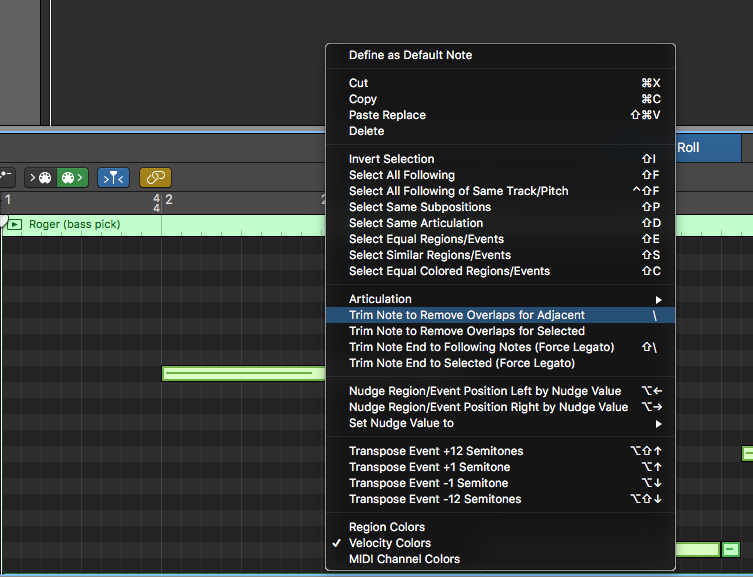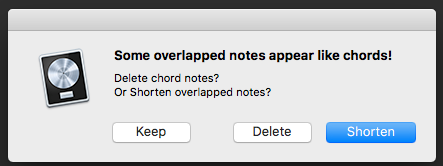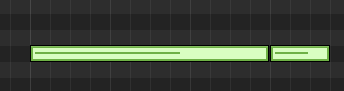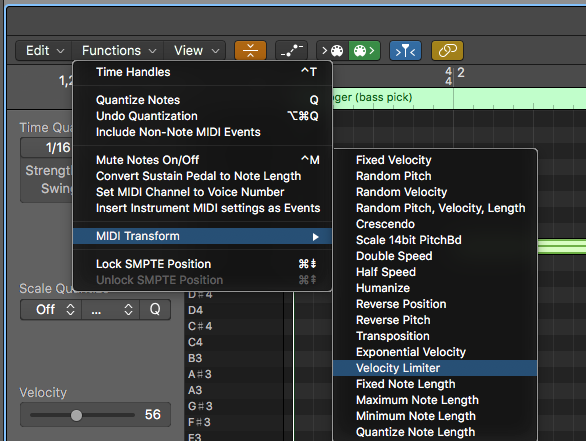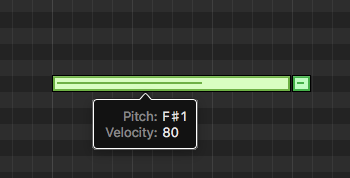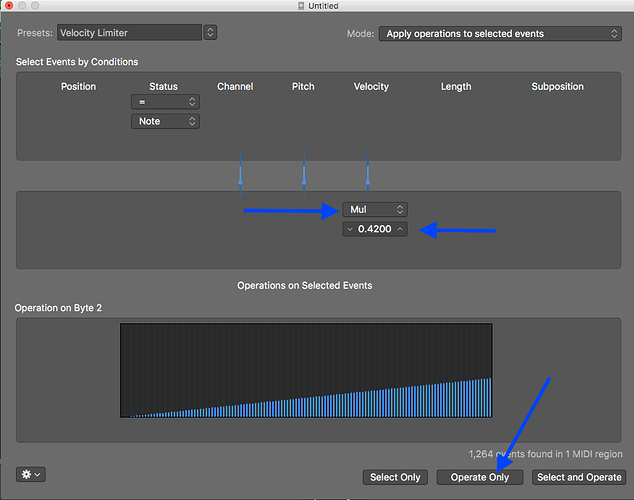Hi desperate for help as far as I can see , done by the book.
Created 2 midi tracks in Logic X Pro, quantised , on play to check everything tight.
When I import into Beat Buddy manager, sections drop out on Bass notes. Have made sure
Bass is well clear of drums by transposing up +12 .
Using Rock with Bass.
Thank in advance for any pointers.
Andy Ray 
Thank you so much for your detailed guidance with excellent screen shots.
this is going to save so much time as was going round in a loop chasing my tail
trying to crack this. All makes sense.
Had started to manually trim overlaps and in sections worked and in others even no overlaps was not working.
So thank you again for all the wonderful detail you have provided.
So important for me as I 'am getting bass tracks to gather in Logic for recording my songs
to upload to my website and then to use in BeatBuddy for live performance, so this is
a real big help.
What a great Forum for a great musical instrument. Thank you.
Andy Ray