First time post, so please go easy. I reviewed BB for digitalDrummer magazine and managed to add drum kits and samples (not easy, but possible). I have since moved to an M2 macbook and loaded the latest versions of the software. BB Loader doesn’t work at all, and BB Manager is an uphill battle. Today, for example, I copied a kit (save as) and then edited it with some custom samples. All seemed to work and I saved the project to my SD card, where I can see all the kits in file manager, not on the BB, nor the CSV file with the kit data.
I’m pulling my hair out as BB is a great tool, but the software is extremely user-unfriendly and as someone who has worked with all levels of e-drums for almost two decades, I am still struggling to get it to work effectively.
Any tips, resources or advice??
In BB Manager, make sure you check/tick the kit in the list so that it is synchronised to the SD card.
For BB Loader on an M-series mack, the following worked for me:
Install the JRE: https://www.java.com/en/
In the mac terminal, try the following:
cd /Applications/BeatBuddy\ Loader.app/Contents/MacOS/
./universalJavaApplicationStub
Be careful of using both BB Manager and BB Loader. BBM works on a project on your computer and synchronises to the SD card, BBLoader works directly on the SD card. If you use both, you’ll have to make sure you keep things in sync.
Hey there,
Please write to support@singularsound.com at your earliest convenience
Thanks for the question!
Thanks Brendan. @andrew13’s tip about Java worked a treat, so BB Loader is now running. I have also deleted BB Manager and all the BB files from my computer and started again with a fresh SD card - and so far, so good.
using mac pro running sonoma. finally got my syncronization tab in the file dropdown to work. now i actually enjoy editing,adding songs to BB manager andexporting songs to sd card using this sync tab. Before i had to rewrite my whole card to add a song, what a pain in the ass… and 10 minutes later. Now it takes 20seconds. Every blog on this subject was useless. nothing worked. Well, this is what i did ( and it seemed to work). Click on your apple icon in the upper left corner of screen, click system settings, privacy and security, files and folders, BB manager and turn on all folders. if BB manager is running you must close out for settings to take effect. sync button may not show up at first but see if you can add a song to your sd card using export > project to sd card even if you have to rewrite card. if it as to sync hit yes. After all this, you should be able to now use the syncronization button to send songs to sd card. I hope this works for all who suffer from this major beatbuddy flaw. I was so exited this worked i literally wrote this 5 minutes later, so i do not now how stable this fix is. Time will tell. Good LUCK!!!
Cool. I’m using Sonoma 14.3.3b. on a Silicon Mac.
Which version of the BeatBuddy Manager (BBM) does this work on? I’m using the notarized version 1.6 and the BBM is greyed out and Full Disk Access is as well.
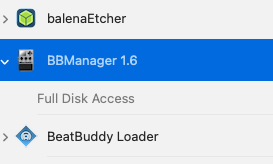
version 1.64.( not notorized) by the way, i left beat buddy open since it started working. i just choose hide beat buddy under BB manager tab
This is the problem. If you close BB manager does it stop working again. I find that it needs a full SD card rewrite on first sync and then if you say yes to sync, synchronisation works until you close BBM
…and restart or power cycle your Mac.
You can use Carbon Copy Cloner or Super Duper to synchronize your project to your SD card. This is done outside the BeatBuddy Manager (BBM) which I quit beforehand.
Andrew 13,you are right, thats exactly what happens. This work around did not hold up. had to restart BB manager because i lost playback sound on my files. sound came back after restart but lost sync tab. added another song file to sd card using export > project sd card (took about 10 min). this now activated the sync tab allowing quick song transfer Andrew, not familiar with either of those programs.what are they and how do i use them (where to find and steps to use in BB manager. What i’m asking for is more specific instructions if you could. thanks ,Mark
I tried this, and it did not work. I posted the Mac warning message on an other thread…
i’ve been using the free version of Carbon Copy Cloner and it works in place of the Sync to Cd for mac. users. The first time you use it it will read the whole card, but any additions after are done quickl. The only draw back might be the $ 50.00 subscription fee.I’ve also subscribed to the recently created BBFF editor for the beatbuddy created by Andrew13. i think the editing for creating and changing beats is impressive but i can’t get the sync to sd card to speedily complete the process. i am currently discussing this with andrew 13 hoping for a resolution. if this can be worked out , i can delete CCC and just use BBFF editor. Come on Andrew!!
Yep, ditto - had a bit of a play with the editor, it’s still early days but so far so good, and he is VERY approachable and actually returns your messages!