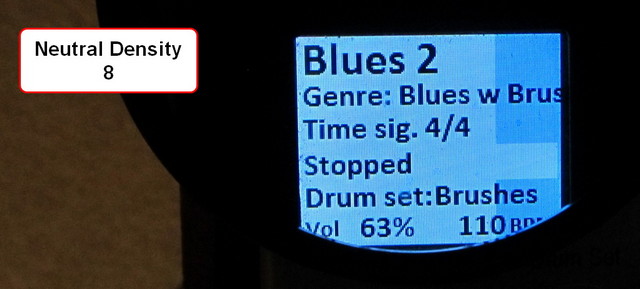How can I dim the display? In dark surroundings it is too bright for my eyes.
I believe the only option is to squint. 
Side by side with BB and AEROS and other stuff i have its much brighter in dark surroundings.
Can or will this be dimmable? I know it can be done by software if Pin 3 of these 2x12 displays use PWM.
Or is it fixed DC and I have to go for some foil or install a pot after the warranty is expired?
Frank
Cheap sunglasses 
…or perhaps laid/fastened over the display…
You can also look for ‘neutral density’ sheet filter stock photographers use for reduction of light.
Thank’s for the suggestions 

But I would also like to hear from Singular support if that can be changed by software.
I don’t know about your exact situation but what I have done in the past is use masking tape in many creative ways with my devices. Generally the masking tape will be see thru enough that you can read the screens without being blinded. For other screens that I don’t need to see all the time, I actually cut out a piece of cardboard to the screen size, then use some electrical tape on one side thus being able to open the door to see what I need to. You can make it as pretty as you like, or get totally creative with artwork. Hopefully Singular will be able to tell you how to dim the screen.
Since I own a bunch of camera filters…
BB display with an ND8 grade filter and without. Shot in manual so exposure settings same. If still too bright, next ND number up in mylar sheet stock.