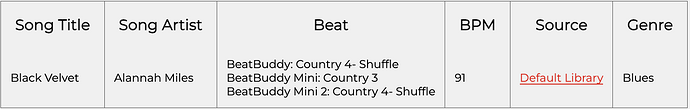Hi,
I started using the BBMO, great step forward, but all my swing songs are not recognised in BBMO.
How can I create a standard blues from scratch (4 tripled notes in each bar, eg Black velvet)?
How can I have notes in existing blues songs to match the vertical lines?
Thanks
W
Hi W,
You can either use the BeatBuddy Manager Online to create your own beats or alternate the already available songs by duplicating and editing them. Alternatively, you can use a DAW to create your beat and then import the MIDI file into the BBMO.
Regarding your question about having notes in existing blues songs match the vertical lines, I don’t fully understand what you mean.
For further assistance, please feel free to email us at support@singularsound.com. Thank you!
Sorry for the bad wording. I am looking for a shuffle. 4 notes per bar all divided in 3.
I already have them in the defaults and also made /edited them in the software, where they align with the grid. That’s not the problem. But in BBMO the existing shuffles don’t align with the (straight) grid. So editing them is very difficult.
If in BBMO I click Division it only sais 4/8/16/32 etc, not 12.
I have the feeling I am overlooking something very simple.
I think others have also requested shuffle to BBMO so I’d say it’s just missing ![]()
Hi,
I would recommend using a DAW to edit the MIDI file and then import it to the BBMO for your intended purpose. The shuffle feature is not yet available in the BBMO.
Thank you for your understanding!
Thanks for your reply Daniel.
Exporting files from one software to the other is too much of a hassle for me. I just want to do some simple editing. I’d say this should be a very basic feature of BBMO. But as a developer myself, I know that’s probably easier said than done haha.
Seems I have to go back to BBM but that’s difficult because I don’t use WIndows/Mac.