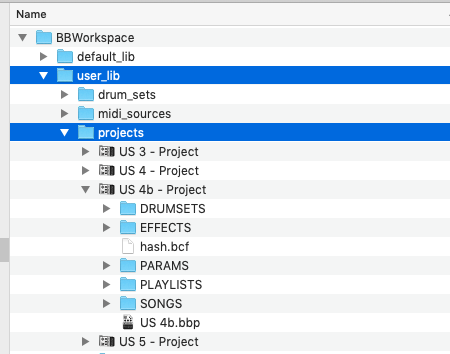how do I add the purchased songs to beat buddy manager?
I think it is time for another tutorial video, as quite a few people ask this, when each download should include a PDF with instructions how to do this.
How far have you got in the process?
File - Import - Song
Have you seen the video tutorial that shows you how to do this? This is it:
In short, the way to import the purchased beats is to do this: File > Import > Folder (and select the PBF file within the folder of the purchased beats, it will import all of them).
Let us know if you continue to face any challenges.
Hi. When I go to my Beat Buddy Manager, select File > Import >. The options of Song, Folder are greyed out.
Is it because they aren’t in a folder?
Where should I save my songs to?
Thanks in anticipation.
Phill
Those menu items should not be grayed out unless the folder in your current project has 99 songs. In that case you won’t be able to import any more. Doubtful that you have ≥99 folders so I don’t know why the Folders menu entry is grayed out.
If you bought the entire premium library content and it’s on an SD card, place the SD card in your computer SD slot and use the BBM File - Open Project and navigate to your SD card.
If these are individual songs or a folder, when you open them, they will be in your current project. Use your BeatBuddy Manager (BBM) to save your project and if you’ve set your bbworkspace folder up properly, they’ll be saved in bbworkspace/user_lib/projects.
Double-check the file that accompanied your premium download, it should have instructions on how to get your content into your BBM.
You can always contact Support, support@singularsound.com for help. Jay will most likely suggest that you delete your BBM from your computer, download a fresh copy, unzip and install to your computer.
Thanks for helping.
Okay, I have a 32G SD card, 10 speed(?) that I believe I’ve downloaded the BB backup to. My Beat Buddy works when it’s in, so I’m assuming I did that right.
I purchased to download Vol 1, Vol,4, Vol 7, Vol 8 and The Rolling Stones, (In the style of). Sure I can get them to download, but I can’t seem to get the BB Manager to see them.
It may be that I haven’t set my bbworkspace folder up. I’ll tackle that this arvo.
I’ll also delete the BBManager and start again. Thanks.
I may end up buying a Premuim Library SD card, but living in Australia, I know I won’t get it for a while. I’m hoping to get going with what I purchased soon. Playing with some mates this Sunday.
Have I missed out doing something?
Cheers, Phill
Why not just buy the Premium Library Content (PLC) and download it. Keep one copy as a master and file it away. Drag the folder with its contents to your computer’s bbworkspace/user_lib/projects folder.
This way you can use the PLC project from the BeatBuddy Manager (BBM) to build new setlists, beats or songs and use them on your SD card.
You can see that I have several projects on my computer and I can choose which one I need and open it in the BBM.