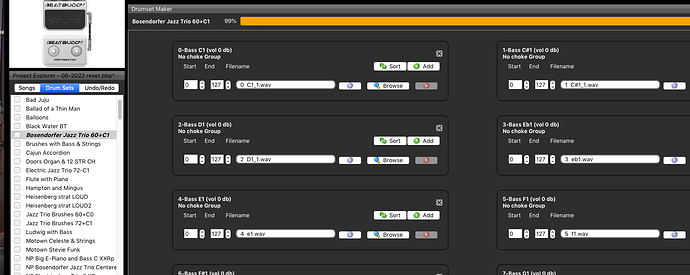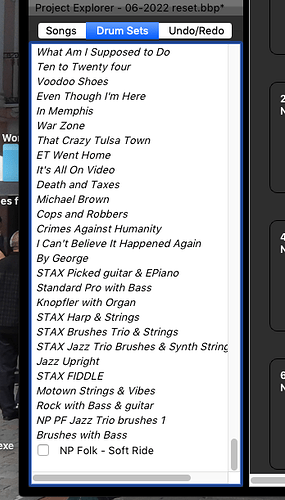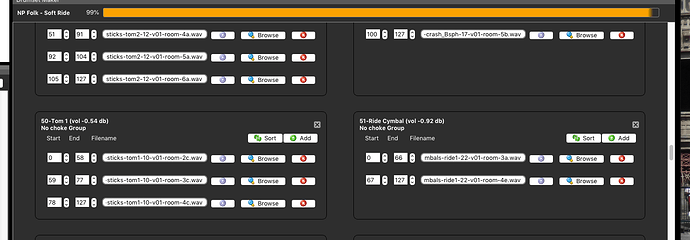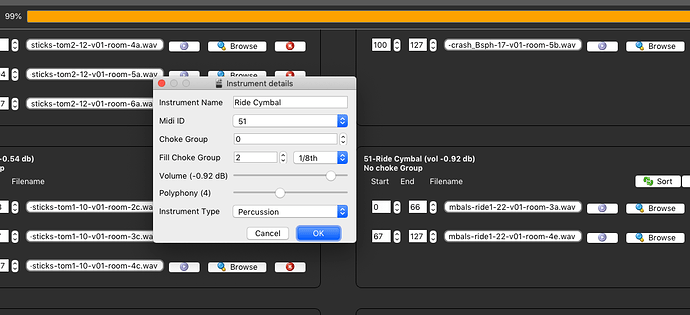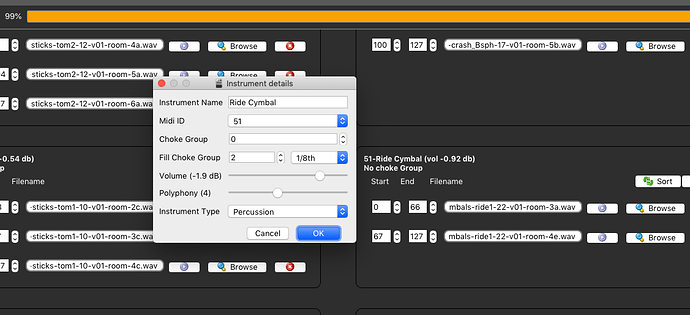I’ve been using the Beatbuddy in a duo (Guitar, bass and a drummer you only have to punch the rhythym into once!) Over the years I’ve bought new 3rd party drums like the Phil Collins, and John Bonham inspired kits which are great. I’ve also built custom kits of my own with piano, organ samples and all sorts of things. The problem is, these kits have quite a difference in loudness between one and another. I’ve recorded them into my DAW and measured the difference - what I’d like to do is figure out away to normalize the volume of each one accordingly but short of adjusting the db level of each sample (or editing the midi for each song) I can’t see an easy way to do this. Anyone got any clever ideas? (I had thought of a volume pedal, but since all this stuff is pre-recorded one would suppose it is possible to to do it in software and have one less thing to worry about playing live)
In THEORY, a compressor/booster coupled with a limiter SHOULD do this. But, in practice, this does not seem to work. Here is the issue. As you state, you have kits with variable levels of loudness. These are coupled with songs that also have various levels of loudness. You want to combine these and wind up with a constant level. Not to be a smart Alec, but look at math here. We are going multiply one variable by another, and wind up with a constant. The only method I know of, involves inserting a zero into your equation. So yeah, turn off your amp, and they will all have the same level. If you come up with another answer that works, short of rebalancing all your kits, and then setting and keeping standards for all your songs, let us know. In short, I don’t believe you’ll find a magic wand that gets your desired result.
I actually found a device that should work. It’s called a leveler. TC Electronics makes one. It’s a rack unit designed for broadcasters. The bad news is that the price tag is just shy of $4000.
Thanks Phil, but that’s a bit rich for my blood!! I guess I’ll have to do in the hard way which will be rebalancing all the snare samples in the Buddy (the main culprits) so they all sound roughly the same volume, then assess the relative volume in each midi file. Will be a long weekend! Would be easier if Buddy could normalise like an mp3 player.
Re: balancing the kits. Once you get a level you like, do a save drum set from the upper bar menu in BBManager. Then, don’t forget to sync to your card or all your work will be for naught. You can set levels for individual songs, by renaming a kit for each song. BB will hold 300 kits, so there’s plenty of room for even the most ambitious sets. I will post a renaming tutorial tomorrow, because it’s not as simple as it might seem, and it’s better explained with some visuals.
I went to a volume pedal. Yes it’s one more thing at live performances but it takes only a few seconds at the start of the song and then I’m all set for the remained of the tune. Worked for my needs.
How to adjust volume levels of BB instruments and save the changes, without ruining the original kit
Purpose: I have a snare or cymbal that’s always too loud in certain types of songs - how do I fix that?
You have a kit you like. It sounds great when you’re playing Guns ’N’ Roses, or Cradle of Filth, but when you try to do that Rolling Stones cover, the cymbal is too darn loud. You don’t want to screw up the kit, because you use it as is for some songs, but it’s not right for another range of songs.
1.) Open the Drumkit - Click on Drum Sets at the top of the left list menu.
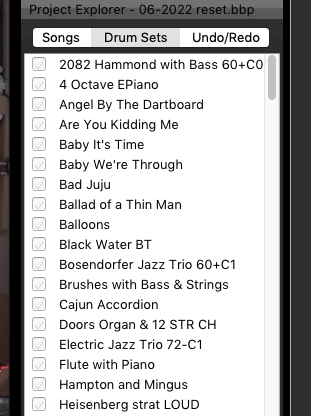
- Scroll to find the drum set you want to work on. Click on it to select it. Double click on it to open the Drumset Maker. The Drumset Maker window opens, and you’ll see the list of all the instruments in the kit.
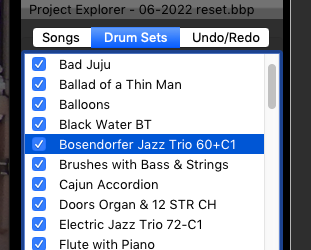
- This next step is VERY IMPORTANT. It is where many people screw up when trying to edit an existing kit. We are going to change the name of the kit. We do this because BB Manager won’t let us have two kits with the same name. There have been a couple kits posted to the Forum that took existing kits, and edited them without changing names. When you do this, you cannot load the new kits without first deleting the old kit. For my money, it’s better to just create a new kit name, and leave the original kit untouched.
Warning over - Now. Double click on the kit name, right below where it says “Drumset Maker.”
You will see this window:
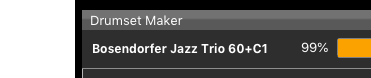
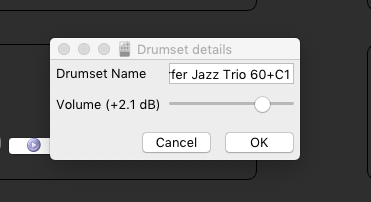
There is a value box to enter the kit name. Note that the Volume slider does not seem to be functional. Here’s hoping that Singular enables it in a future release.
Type a descriptive name into the Drumset name box. You can use whatever you want. You might make it the song’s name or something that described the change. I am going to lower the ride cymbal volume, so I am calling this kit NP Folk - Soft Ride. The kit’s name immediately changes in the Drumset Maker.
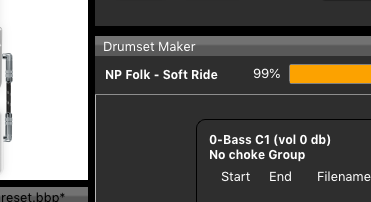
- Now, this is also an IMPORTANT STEP. Go to the Upper bar Drumsets Menu item. Select Save Drumset As, and give it your new name. Save it to a location you can easily find. I have a Drum kits folder on my hard rive that I use for this purpose.
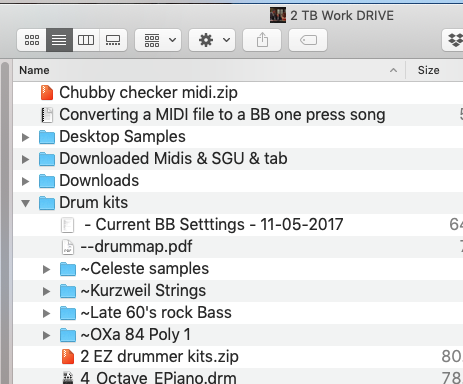
- I am not sure that you always need to do this next step, but I always do, and it woks for me. Quit Beat Buddy Manager. If you get asked if you want to save changes to the kit, select “no.” Restart Beat Beat Buddy Manager. From the Upper menu bar, go to File>Import>Drumset. Navigate to the kit you just saved and select it for import. The kit should now appear at the bottom of your Drum Sets list.
- Click the box next to the kit name to select it. Then double click to open the kit in Drumset Maker. Scroll to the instrument you want to adjust.
- Click on the Instrument name to bring up Instrument Details.
Adjust the Volume slider to where you want it. You can audition the song after making your adjustments.
If you want to adjust other instruments, you can go ahead and do that at this time.
-
After you make the adjustments, you can go ahead and save them. Make sure the box is still clicked next to the it name in the Drum Sets list. Then, from the Upper Menu bar, select Drumsets>Save Drumset. This will save your edits to the kit with the new name.
-
When you finish, Synchronize or Export your project from the File menu, so that the changes are saved to your SD card.
One more note on the process - I have a firm belief that there are two really good ways to use the Beat Buddy for professional performances. One is to use the same kit for everything, to give the impression that you are playing with a fixed group, as you might do with a jazz trio or quartet, for example. The other, is to change up kits to give the best performance possible for each song. In that realm, I see no reason why you can’t have a separate kit for each song, even if the kit is just an adjusted existing kit. The BB can handle up to 300 kits. That’s more than you will ever need for the most ambitious set list. That would probably handle a week long cruise ship gig with no or very few repeats. The point is, don’t be afraid to add a customized kit to your BB. Just save your work for when that inevitable Workspace crash occurs, so you can get back in action with minimal aggravation.
Thanks-I was about to send my BB back before I read and applied this generous tip!
Thanks for the edits, Phil! Very helpful! I was able to make some adjustments to some “offending” instruments in some of the drumkits I am using.
Might you know how to adjust the volume of a whole song?
The easiest way is to but the midi file into a DAW, select all, and reduce the velocity. If the Daw has an exponential velocity setting, experiment with that. I try settings of exponential velocity between 1.3 and 1.6. If that goes too far, select all and raise the regular velocity by 8-10 points. (Using the 128 levels of midi velocity.)
Thank you, Phil, and thanks for the incredibly prompt response! Unfortunately, I am DAW illiterate and do not currently have a program. However, Friday is my last day of work before retirement. One of my projects is to learn how to use a DAW program! 
Thanks again for all you do!
Congrats on retirement! Arranging for the BB fills my time. If you are on a Mac, nothing beats Logic Pro. When I used PC, Sonar, which became Cakewalk, was my go to. But, if you are up for a challenge and want something real versatile, Ableton can do amazing things.
Thanks for the direction, Phil! I’m a PC guy. I’ll try Cakewalk first! 
So I’ve been trying to tame some of the heavy-hitting BB songs by going into the midi editor in BB Manager and pulling down the velocity levels of usually the snare and cymbal hits. However, there seems to be a cymbal crash (maybe in transitions?) that does not show up in the midi editor. Maybe from what I’m reading in this post, it’s the instrument in the drum set? I’m looking forward to using Phil Flood’s instructions above to see if that helps tame those harsh cymbal sounds.
I’m also trying to work in Ableton Live, as I feel it would be easier to build new beat loops and also edit existing songs. How do I get the midi files from the BeatBuddy into the DAW?
Press ctrl-click on your keyboard for the section you want and a sub-menu is displayed. Select Export to MIDI to your desktop. Note that some versions of the BeatBuddy Manager (BBM) reportedly corrupts the exported MIDI files.