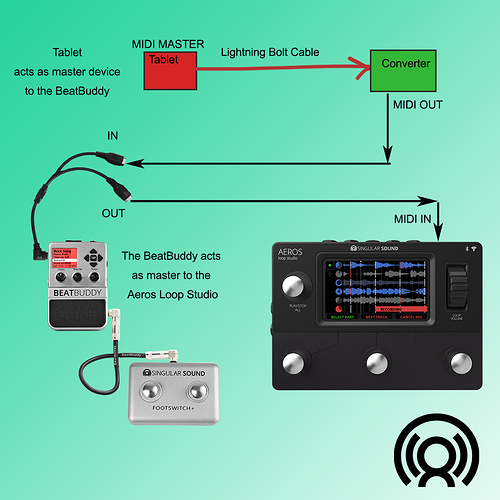Hello everyone i d like to know if it s possible to connect aeros and beatbuddy in midi synch and simultaneously with onsong via bluetooth thanks 
How were you connecting MIDI sync to the Beatbuddy before?
If you were using a Bluetooth dongle, one downside is that the dongle is powered from the MIDI out port of the device is connected to, this is a problem if you have the Aeros connected to the output of the BeatBuddy.
My advice in this case would be to get a converter from lightning bolt to MIDI and send the on song messages through a cable instead of Bluetooth.
Volevo appunto evitare cavi per avere un palco non incasinato.
Grazie🙏 quindi non ce soluzione oltre a questa?
Just is t not clear where in the beatbuddy from ipad i should insert the midi side of the cable
Please translate your messages for us, thank you.
What you would need to do is find a converter for iPad to MIDI. Then that converter should have MIDI in and MIDI out labeled, then you will likely need a MIDI cable. Plug your MIDI cable into the MIDI Out port on your iPad converter. Then, plug that MIDI cable into the BeatBuddy’s break out cable into the In port.
Then plug the aeros to the MIDI Out on the breakout cable using another MIDI cable into the Aeros. Here’s a graphic:
Thank you so much!
Did this setup work for you and does the converter also charge the iPad?
Thanks
It’s usually helpful to have a powered USB hub between the tablet and the converter. Tablet USBs are very low power, typically.
Thank you
How does this work if the Aeros song has more parts than the BB song?
What happens, say, when I’m already on song part 3 on both, and then go to song part 4 on the Aeros? In this case, what would I need to do in order to say, go back to BB part 2 and Aeros part 4 at the same time? And then go to Aeros part 5 and some other BB part? Would I need an individual MIDI command programmed for each possible state of song part combinations between the two devices? Thanks!
Yes, you would need to send CC113 1-6 commands to BB and CC 113 1-6 to Aeros on separate channels and this would work
So, in order to “one-click” this setup, I would need to map a button for each instance I would possibly use if I understand your reply.
I’m fine for parts 1 through 3. I’d then need a separate button that executes 2 midi commands
- one cmd setting the Aeros to part 4 and one cmd setting the BB to part 2
- one cmd setting the Aeros to part 3 and one cmd setting the BB to part 2
etc.
So, I’d need the number of buttons equal to the number of combinations when the BB song has fewer parts than the Aeros. Am I understanding this correctly?
It seems like it might be “easier” to use BBM to copy and add those parts to existing songs and create “songs” for the BB, right? In that case, I would copy BB part 2 and create a part 4 with that part. Would that work? Will BB Manager let me do this?
Thank you! 
Hey there sorry for the delayed response,
Yes it seems you could do something like this so that repeated Parts on the BB match the Aeros parts as you need them to. There is no duplicate function but you can easily copy and paste the files into a newly created song part on the BeatBuddy.
Let me know if this makes sense, always feel free to reach out to support@singualrsound.com for assistance!
FWIW, I did the above using this: https://www.amazon.com/gp/product/B08D6YG8GH/ref=ppx_yo_dt_b_asin_title_o09_s00?ie=UTF8&psc=1
and also have this usb splitter so that i can charge the ipad at the same time: https://www.amazon.com/gp/product/B087N52WD2/ref=ppx_yo_dt_b_asin_title_o08_s01?ie=UTF8&psc=1
has been working great. not quite as neat wiring as the midi bluetooth, but not bad.