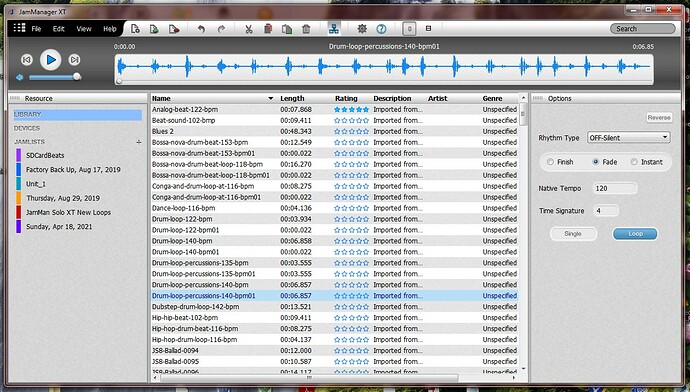I’m trying to put together a setlist and I want my naming convention for songs to be maintained (#_). I watched the online tutorial for how to the SD card in the Aeros is organized, but when I try to create songs using those naming conventions and try to play the song so the title shows up properly, it just defaults to “song_1” or whatever. I noticed there’s a .meta file in those folders when I looked at them on my computer, and I tried editing those as well but it didn’t help. Any suggestions for how to go about this? Typing all these titles into the Aeros is gonna take forever.
Hey there,
couple of things, the Aeros does not have a naming convention feature, that has to be built. That is not likely going to be available for some time.
Not sure what video you saw, but it may now be inaccurate, this does not sound like an allowed behavior. There is no official way to accomplish the task you’re asking for.
Also, I would suggest refraining from messing with your SD .meta files in the future, it could cause issues with your saved content.
Lastly, we do not have a custom song list feature, but we do see the use in this and may have something soon to this effect.
Thank you for your questions.
sorry, I think I may have misrepresented what I’m trying to do somewhat.
- I made my own naming convention so that my song list would appear in order on the Aeros
- this is the video where they explain the track naming convention and stuff:
Aeros Loop Studio How-To: Exporting Loops and Songs Onto Your Mac or PC - YouTube - I essentially just want to be able to create empty tracks on the Aeros that I can name on my computer so that I don’t have to type on the tiny keyboard.
In the video they show how the tracks are recognized by the Aeros, so I figured if I could type the names in on my computer and load them onto the SD card rather than doing it on the tiny keyboard on the Aeros, then that’d save me a bunch of time and frustration.
Hey again,
From watching the video, it’s only referencing exporting from the Aeros to your computer, it’s not meant to explain importing back to the Aeros with changes made because that’s not possible!
You can move a folder around and move it back to the Aeros (or to another Aeros), you just cannot change its contents. I have renamed songs on the SD itself and then I see the changes made on the Aeros. I would not do anything other than edit the name of the folder, but I can check with the dev team to see if even this is problematic.
We will build a much stronger import/export system in the future and may also do the custom naming convention soon. Stay tuned!
I will also say: Tracks cannot be renamed on the Aeros, if you want to rename the tracks externally I would make a copy of the folder and use the wavs in there, but if you change track names you will likely corrupt your song.
Please don’t edit any contents of the folder itself as you may lose your creation on the Aeros itself!
Thanks for your questions, let me know if you need more help
Ahh, yeah I kinda figured that out towards the end. Serious bummer but thanks for the clarification. Hopefully some of that will be updated soon, as it would be super helpful.
Sorry to hear it’s an inconvenience but the good thing is that can change!
Thank you for your time!