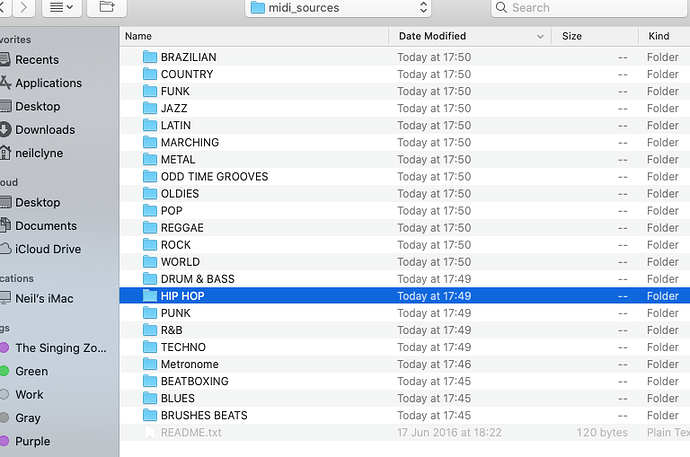Hi. Hoping someone can help me. The ‘Ballad Mini’ file seems to have disappeared from the ‘default_lib’ folder in my ‘BB Workspace’. On the main screen itself, it appears on the right hand side along with the other genres of beats and seems to play fine when selected from here.
When building a song I click on the appropriate area of the empty song to add a MIDI file and navigate to ‘default_lib’ then ‘midi_ sources’ where all the genre folders are listed. However, the Ballad Mini is missing! I have tried deleting the app and reinstalling but it is still missing.
Can someone help me with where I am going wrong or how I can retrieve this file? Bear in mind that I am not particularly computer literate.
P.s. I am using a Mac
I just checked the midi_sources folder and there is no BALLADS folder. I don’t think there ever was one.
Why not? Because I think—and this is just my opinion—if the Ballads-mini MIDI sources folder ever existed on the BeatBuddy (BB) Mini, it might not have been included with the midi_sources contents of the full BB pedal.
Thanks for the reply. Just to confirm - There has never been a Ballad folder of any kind in the midi_sources folder?
The second half of your reply confused me (easy to do). See attached photos as to what I am seeing in both main page and within the midi_source folder. It just seems odd that there seems to be folders for every other genre of beats but not for Ballads.
If you say this is normal, then I am happy.
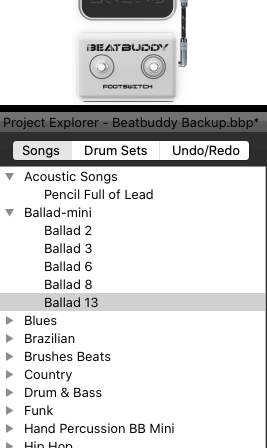
This is normal and it’s okay to want to be sure.
If you’d like to verify, you can go to this link and download the MIDI_sources zip file from Singular Sound: https://mybeatbuddy.s3.amazonaws.com/BeatBuddy-Default-Content-v.2.1-MIDI-sources.zip