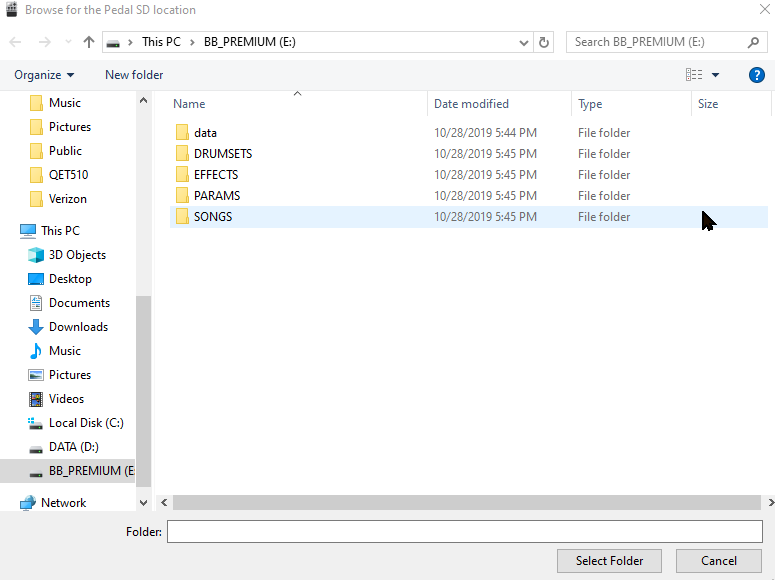I have created a song on BB Manager, but I can’t get it to the Beatbuddy pedal itself. I tried exporting it, I need a manual for dummies. I really want to use this to make beats for original music. Even using the pre existing beats is fine.
I tweaked this from the forum a while back. Perhaps it can help you:
Step 0. (Preliminary) Get the project to your BBManager from shipped SD card content. Export - Import > Import Project from pedal, select the device where your SD card is located (usually titled NO_NAME).
Step 1. Change Project: Edit songs, import songs (BBS files), add new songs (MIDI files).
Step 2. Export project back to pedal. Export - Import > Export Project to Pedal.
Step 3. Synchronize to SD card when prompted.
You perform step 0 only once to get started. Then just repeat step 1 until you get your song list ready. Perform step 3 every time you want to have your changes get to the pedal."
I have the same question. I’m using Version 1.65. It seems like the Menus have changed.
- File -> Export -> Project To SD
It’s now Asking for a Folder
Thanks in advance for any clarification for the updated procedures.
Click Cancel.
Quit the BeatBuddy Manager (BBM) and then relaunch (open it).
From BBM File > Export > Project to SD card
Navigate to and hi-lite your SD card
Click Open; if you have a project on the card, it should prompt you to overwrite; select Yes
Once complete, you’ll get prompted to synchronize in the future to this card; accept
If i choose overwrite will it remove the content already on the card?
Yes, it will, so make sure you back up your SD card first. Especially important if you don’t know what the contents are or if you have songs on it that you want to save.
Thank you !