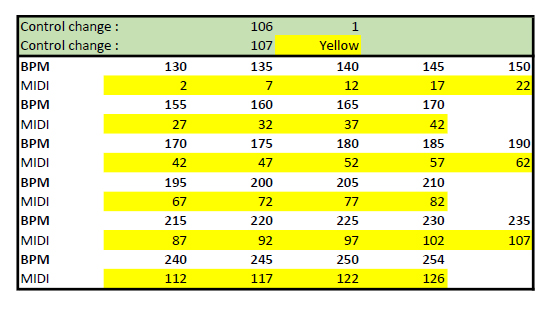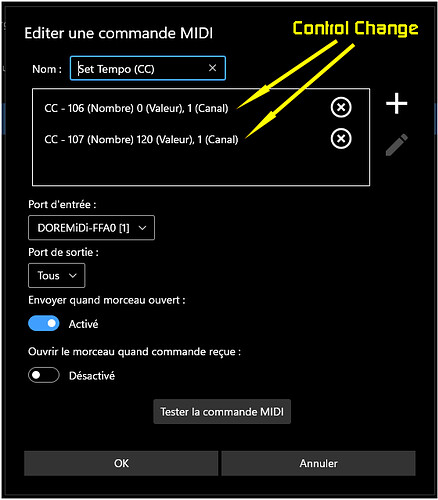Français : (English bellow)
Pour l’instant, la commande Midi de Mobile Sheet Pro est très basique.
En plus, en français, les traductions sont douteuses et nous nous sommes un peu perdus, espérons que celà sera corrigé.
Après quelques recherches et suggestions auprès de Zbersoft, j’ai décidé d’apporter un peu d’aide aux utilisateurs car je n’en ai pas trouvé pour moi-même.
La solution pourrait grandement être simplifiée si on avait une variable à transmettre dans la commande, mais à ma connaissance, il n’y en a pas encore. Il faut donc tout faire soi-même.
La solutions consiste à envoyer deux commandes de Controle Change successives :
Le Controle Change 106 avec la valeur 0 pour pour les BPM de 1 à 126 et le Control Change 106 avec la valeur 1 pour les BPM de 128 a 252 BPM (edit on my exemple), et ainsi de suite si on veut aller plus haut il faut envoyer le Controle Change 106 et la valeur 3 etc…
Ensuite il faut envoyer le Control Change 107, qui attribue la valeur équivalente MIDI en BPM
Pour avoir un BPM de 120
CC 106 Valeur 0
CC 107 Valeur 120
Si on dépasse 126 BPM, alors il faut calculer :
CC 106 Valeur 1
CC 107 Valeur 2 vous donnera un BPM de 130
ETC…
C’est fastidieux car en plus on ne peut pas copier coller les commandes…
Mais bon, ça devrait aider j’espère.
**
See PDF
Midi to BPM.pdf (398.3 KB)
**
For now, the Midi command of Mobile Sheet Pro is very basic.
In addition, in French, the translations are questionable and we got a little lost, let’s hope that this will be corrected.
After some research and suggestions to Zbersoft, I decided to bring a little help to users because I did not find any for myself.
The solution could be greatly simplified if we had a variable to transmit in the command, but to my knowledge, there is not one yet. So you have to do everything yourself.
The solution is to send two successive Control Change commands:
Control Change 106 with the value 0 for BPMs from 1 to 126 and Control Change 106 with the value 1 for BPMs from 127 to 252 BPM (in my picture), and so on if you want to go higher you have to send Control Change 106 and the value 3 etc…
Then you have to send Control Change 107, which assigns the equivalent MIDI value in BPM
To have a BPM of 120
CC 106 Value 0
CC 107 Value 120
If we exceed 126 BPM, then we have to calculate:
CC 106 Value 1
CC 107 Value 2 will give you a BPM of 130
ETC…
It’s tedious because you can’t copy and paste the commands…
But hey, I hope it helps.