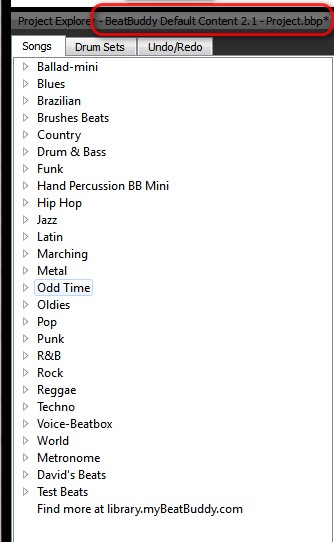I bought a new BeatBuddy DIRECTLY from Singularsound. It arrived last week. I was worried because it came in a USPS box with no packing and was bouncing around in it quite a bit in the shipping process I’m sure since I’m on the island of Kauai. Nevertheless it seems to work fine so far. My question is… was it shipped with the latest content. The videos seem to show that the latest versions come with a SONG LIBRARY. I see nothing like that on mine. I ordered an Aeros from Musician’s Friend (they are 15% less expensive) that should arrive tomorrow along with all the midi sync stuff and a footswitch. But I want to make sure I have the latest and most functional firmware and libraries on these units. I really don’t want to spend days trying to update everything with the manager program. I do most things anymore with an iPad. What do I need to do at this point? Are new product supposed to be shipped with the “latest and greatest” or have I purchased an expensive headache?
At the time the pedal was shipped, it had the most current firmware. As with most other devices, a new firmware version might be made available while the device is in transit.
When you buy a new computer or cellphone, the manufacturer recommends that you update the operating system and firmware to enable new features, performance and bug fixes. You should expect the same with pedals that use software and firmware.
Sooner or later you will have to apply the updates so you might as well read the manuals and guides provided by the vendor and learn to update your stuff. If or when you run into problems with the process, you can search the forum for advice and help. It’s just a matter of “pay the piper now or later.”
@persist speaks truth. On another note, are you saying that the pedal arrived not in its proper box? Or that the box was inside the USPS box with no additional padding?
You are going to need to learn to use the Manager Software to get the full use out of the pedal. It runs on PC or Mac, but not on iPad.
The latest Firmware version is 3.8.0. You check this in the ‘Settings’>‘About BeatBuddy’. Settings is accessed by pushing ‘Drum Set’ and ‘Tempo’ knobs simultaneously.
I took screenshots of the latest content as loaded into BBM. I believe scrolling through the BB display you can check the content versus my screenshot. From the BB you can’t tell the version number of the content which is 2.1 and I think the only means to check that would be loading the card into BBM to look at what I’ve circled in the images. I think the v2.1 content may be the only one that has the ‘Test Beats’ in the songs and that was to check the newest "Brushes’ drumset was present.
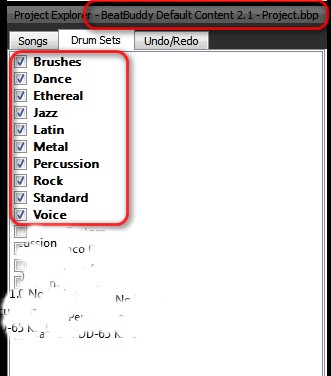
You may be able to see the version if you put the SD card in a computer and look at the files as shown below. If you do this be sure write protect the card with the switch on its side. Might be a good idea if while doing this to copy the files to a folder on the computer to back them up in the event the card should ever get corrupted.
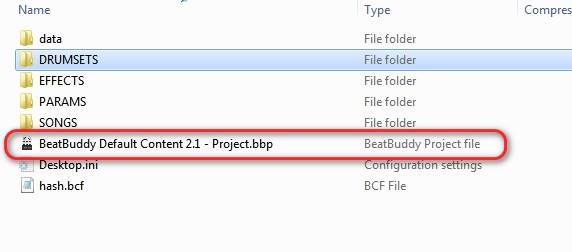
My Beat Buddy was shipped last week with version 3.6.0. It’s beginning to look like I got sent old stock. Probably should have bought it from Musicians Friend and got a newer unit with a 15% discount. I just figured buying direct from the manufacturer would be a better situation since I was unfamiliar with the product. Oh well. Live and learn. Like I said… I’m on Kauai… Dealing with computer stuff is different here. Would have preferred to skip the adventure.
Take a look at the firmware update notes on Singulars site (I think it’s there, but it could be in this forum as well). I think I recall 3.8 was for feature related to the Maestro, but not 100% sure and if it is then 3.6 will be just fine for you.
Don’t worry too much about NOS: The device itself has not changed in a while, updates are all in firmware. So getting and staying up to date is easy.
Many units are made at one time, with the latest software. Then the units are distributed with that software version. They don’t open thousands of boxes sitting on shelves around the world and update each unit whenever there is a software update. Same with computers; rarely will you buy one that is 100% up-to-date out of the box. I expect to need to update any digital device when I open the box.
You actually CAN get the Premium content shipped to you on an SD card, although I recognize that only half-answers your concern…
Sounds like you might benefit from downloading and reading the BBM user guide.
First thing I did… even printed it out.
I was able to delete the duplicated folders on the card but am unsure if some of those files should be there at all. The pedal still works, but is still version 3.60. I did download the most current update files and unzipped them. Then dragged the 5 files onto the card. Nothing happens but I get multiple copies on the card. No instructions. I’ve read one tutorial that says drag the folder that contains the 5 files and one tutorial that says drag the individual files. I’ve tried it both ways. Either way the “30 second” exercise is kicking my ass. I can’t be the only one?