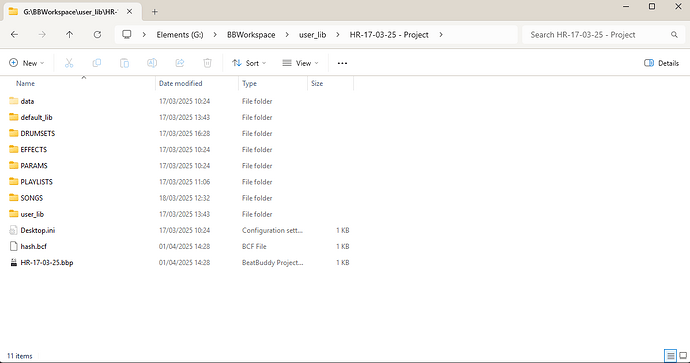I’m likely one of the few who didn’t have much of an issue with the old editor and BBMO was pretty new the last time that I did any editing and a bit buggy as well from what I recall.
So, huzzah indeed to the developer and Singular Sound for facilitating this for us.
I just finished some editing and wow what a difference compared to Beta and especially compared to the original editor. My project went very smoothly on so many levels Thank You.
Really hoping dev will consider making a PC/Mac Version of the Midi Maestro Editor some day.
I’m leaning that way too. Was a committed BBM man but it doesn’t work so well on Windows 11. Tinkering with BBMO and think I’ll move over.
Good to hear some positive opinions on BBMO ![]() Perhaps next time I pick BBMO over BBM
Perhaps next time I pick BBMO over BBM ![]()
Now I can’t open a file in BBMO. Support says send a screen shot. All they’ll get is a picture of the start screen. I press edit file and bugger all happens. Tried both on usual file location and SD card, on Chrome, Edge and Opera. Figure…
Can you still open in the BeatBuddy Manager (BBM)? From the description, it sounds like it could be a corrupt project.
If you can still open in the BBM, edit a file and save your project. Quit the BBM and then try to open in the BBMO.
If you still cannot open in the BBM, post a screen shot of your project folder. Next step is to zip your project folder and use Google Drive or WeTransfer to provide me a link via forum DM. I will test your project and let you know what I find via forum DM.
BBM is fine. I’ve also tried opening old projects on BBMO with the same result.
Please post a screen shot of the root level of your current BBMO project folder.
Something to try with the BBMO:
- Create a new project
- Copy the contents from your current project to your new project folder and use the BBMO to try to open.
As BBMO doesn’t open, I can’t do that.
Use your computer operating system to open the project folder by double-clicking on it.
Looks normal. Thanks.
After giving this some thought, it sounds like you’ve lost access to the BBMO host server. This has happened once before to users but was quickly sorted out.
Not seeing any other reports from GB so it’s possible it’s happening locally just with your computer. Some things to try:
- your router or firewall may be blocking your connection;
- your antivirus software could be blocking the connection—you can test by temporarily turning off your antivirus software;
- restarting your computer;
- trying to open your project from your SD card from another computer.
Thanks, Persist. I’ll give these a try on the morrow.