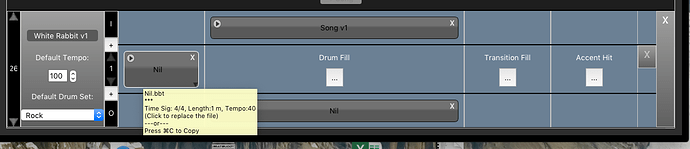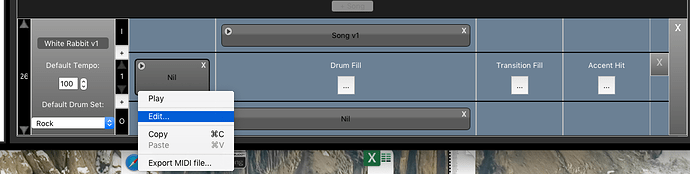You can use the BeatBuddy Manager (BBM) MIDI Editor to see how any of the default drum sets are mapped. To open the MIDI Editor, click-hold a song (or left-click) part and in the contextual menu that opens, select Edit . . . ; select No when the Quantize prompt appears.
If you hover over a song part, you should see a tool tip
Several of the default drum sets are mapped similarly but you’ll find differences in the jazz, brushes, latin and premium drum sets are different.
Most users don’t like using the BBM MIDI Editor to create beats (and if they do, they eventually find that the built-in MIDI Editor is tedious and not easy to use), instead using a DAW (digital audio workstation). For many users, a DAW has too steep a learning curve and so they quickly get discouraged.
If you want to learn how to use a DAW, there are several tutorials available on the forum. Just search using “tutorial.”