Hello,
I’m trying to import a midi file coming from reaper in beatbuddy, but each time I want to add a midi file to a song by choosing the file, I have a message telling me the midi file doesn’t exist.
Any idea to help ?
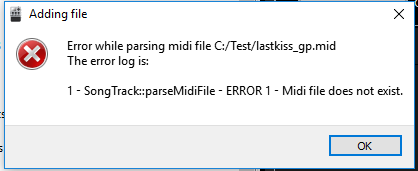
Thank you very much
Eric
Hello,
I’m trying to import a midi file coming from reaper in beatbuddy, but each time I want to add a midi file to a song by choosing the file, I have a message telling me the midi file doesn’t exist.
Any idea to help ?
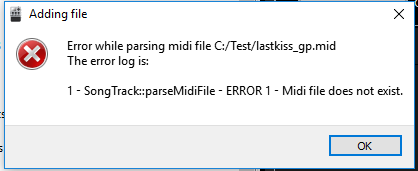
Thank you very much
Eric
Don’t recall seeing that error message before. Tinkered around a little bit with Reaper but I can’t replicate what you’re reporting. Kind of strange .
Could you share your MIDI file here so that we can take a look at it?
I could import it.
I suppose something was wrong in the project files, because when I restarted BB I received a message telling something was wrong with the song and that it was recovered.
After that all works well.
Thanks
I’m having the same trouble. I created a bass line in AnvilStudio. Merged into the midi file exported from BBM - Shuffle 3. Transposed my bass line and merged the two tracks into one. Saved this as a midi file. When I create a new song in BBM and try and add it to the Main Loop I get the message above.
Any help would be greatly appreciated.
Honky Tonk with Drums 1.zip (834 Bytes)
I am able to add your file to a new song and it plays. Are you trying to add the MIDI file by clicking on the Main Drums Loop section where you want it and then navigating to your file?
About all I can suggest is that you quit the BeatBuddy Manager (BBM), launch it and try to add the MIDI file to where you want it in the song. BTW, here’s a screen shot of what the song looks like in the MIDI Editor of the BBM. Note 58 is not supported in the kit I was using.
First off, thank you so much for the quick response.
I restarted BBM and lo and behold it loaded. Not sure what happened. I didn’t change anything. But it’s all good now.
On a side note, is there repository for all the different drums with bass? I purchased the 2020 Complete Collection, but I don’t see anything on there.
Thanks again,
Fred
The drum sets with bass are custom kits made and shared by forum users and you can find most of them on the forum by using the search function. If you run into a wall, post a separate request and somebody will help.
Hi all,
I happened to have the same error message, on my side.
Never had it before, and it was displayed when I was trying to create a new MIDI pattern.
As I was searching for help, I finally found where the issue came from, so I’m sharing, in case someone else is having issues as well:
I accidentally locked my SD card when I first plugged it in my PC, so nothing could be saved on it, after working on BB manager, hence getting this error message.
After unlocking the SD card and restarting the software, things went OK again… 
Hope that helps!
Cheers
Syd