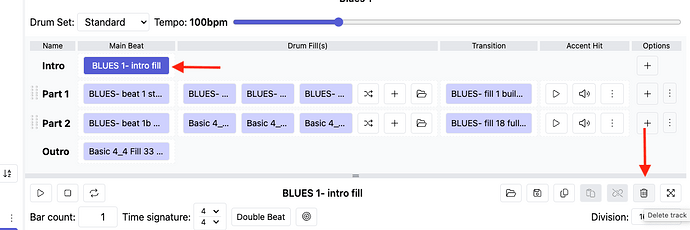There is a way to skip the Intro…I did this by accident …right before you start your song …hit the main pedal than quickly (within a beat ) hit your pause …the audience will here one beat …(could be a drummer hitting his drum happens all the time) Now …when you want your BB to start, just hit the pause button again…the BB will start without the intro…the trick is that you HAVE to know your timing…
You can also stop the BB paying all intros in a setting made available with the latest firmware.
What are the steps to stop the BB paying all intros?
Go into the BeatBuddy settings by pressing “drum set” and “tempo” together. Navigate to “Main Pedal” press tap and scroll down to “intro fill” the press tap again to select it and choose “disable”, press tap again and you will have disabled all intros in the BB.
Nice, thanks! Psalm40!
Can the intro be skipped on a BB Mini?
There are two versions of the Mini. The newer one has a skip intro in the firmware. The older does not. There is no way to upgrade the firmware on the older one.
Is there a MIDI command to skip the intro if you don’t want to disable it in the BeatBuddy menu?
I think if you send start+pause+unpause then it should start without an intro ![]() I haven’t tried that yet
I haven’t tried that yet ![]()
Yes, I heard that trick but it’s doesn’t always work. I was hoping there is a MIDI command because that would positively make BB skip the intro.
*Ah, I reread your comment.That would probably work because then we’re dealing with milliseconds. But I don’t have a way to do that from my keyboard. I’d rather not have to use an iPhone app like BandHelper or whatever. I think the MIDI Maestro can do this but maybe it uses a sysex command.
If you are using the default beats, you could use the BBMO or the BBM to duplicate the beat/song and delete the Intro.
In this manner you would preserve the original beat and have the modified beat.
Or if you’re using the MIDI Maestro, would something like this work?
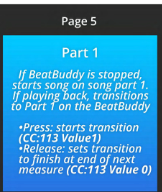
Ok. Thanks. I don’t have a midi maestro. I’ve done the ‘duplicate, then delete the intro’ thing before. I was hoping to avoid working with BB manager because it’s a slow and clunky process. Disconnecting BB from the keyboard, hooking up to the computer, doing the work, and then hooking it back up to the keyboard messes with the work flow and uses up quite a bit of time compared with issuing a MIDI command directly from the keyboard. I’ll try the BBMO. I hear it’s better.
![]()
If you have an SD slot reader in your PC, no need to connect your pedal using a USB cable. Just insert your SD card in your computer. If you don’t have a slot reader, might be well worth your time to buy and use one.
@persist - Thanks for the reminder. It’s been a while since I’ve done any of this. I’m anxious to see how well BBMO works.
Does that skip the intro from stopped state? ![]() Or does it just replace it with the transition fill?
Or does it just replace it with the transition fill? ![]()
I’d guess doing a no-fill transition to part one could skip any fill and just start the beat ![]()
But sadly transition midi command requires two midi commands ![]() (not a problem for me though)
(not a problem for me though)
How about transition command with value 0 directly? ![]()
Anyway, thanks for new ideas. I’ll test these next time I need to skip the intro ![]()
Ok. I checked out BBMO. It’s quick compared to BBM. I like the beat editor. I was able to duplicate, then edit a few beats. Then sync the project to my SD card. It was all pretty easy. Nice job, Singular guys.