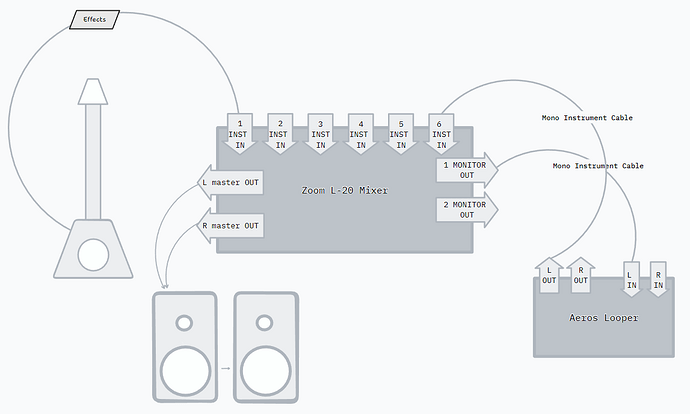Hey there,
You must make sure you are using a power brick that has isolated outputs and you must make sure to not route the audio of the looper back into itself.
This is very easy with the L20, just make an A mix and send the A mix to the monitor out, make sure the monitor out is set to loudspeaker mode and not headphone mode so it is mono. Use the A mix to create a mix for all things you want to record into the Aeros, but do not send any of the Aeros signal back into the Aeros in the A mix. This will create a feedback loop and/or will record the Aeros output back into the Aeros.
Using this method you can add several more instruments all mixed to be sent to the A mix at a level that works well for the Aeros. This is also the best way to get a discrete recording of the aeros loop signal only for optimal mixing later.
If you set the L20 to headphone mode, you can use a TRS or Y cable to record things to make the Aeros record stereo, this will allow you to pan your guitars/mixer tracks into the Aeros.
I highly suggest monitoring the input level on the Aeros itself using our input meter and possibly adjusting down a bit to avoid issues with input level being too loud. Use Mixer 2 (as of 5.2.0) to adjust input gain. You may need to add some gain on the way back in too, since the Aeros is not a pro level audio device, it works closer to consumer output level, -10dBV.
Since you are likely monitoring your guitar and other tracks from the L20 Mixer I suggest going to the Aeros device Routing settings, and disabling the Main input routing and Aux input routing by not routing them to either output. This way the live signal is not doubled by the Aeros and the only thing being sent to the L 20 from the Aeros is the recorded loop signal.
Note: You may want to hear the live signal out of the Aeros in the main mix while setting levels, this way you make sure it is 1:1 compared to the level of your live guitar signal.
Now on the main mix: Set the levels for things so they are at the best monitoring level in your speakers/headphones. Since you are likely at home you do not need a discrete headphone mix, but this could work live by using an extra B mix only for you to hear and the main mix for a live audience.
To reiterate, for the main mix you do not need to hear the live signal from the Aeros since you are hearing your guitar in the mixer itself, so all you will hear from the Aeros should be the loop playback. You will need to record a quick idea or have something prepared to set the aeros output level on the L20 mixer.
It should work perfectly fine, I do the same with my L12
This should solve all issues let me know if you have questions, thanks!