Hi!
Would there be an option to use both main input and aux input at the same time?
Thank you?
Martin
Hi!
Would there be an option to use both main input and aux input at the same time?
Thank you?
Martin
I don’t really know what you mean by “use”, but if it is to use both sources for recording, then you just have to go to the “Settings” and click on both sources for loop recording. You probably didn’t go really far in your investigations, as it is the… first one…
This is maybe not clear but this setting is actually a checkbox more than a combobox (ie you can select both…):
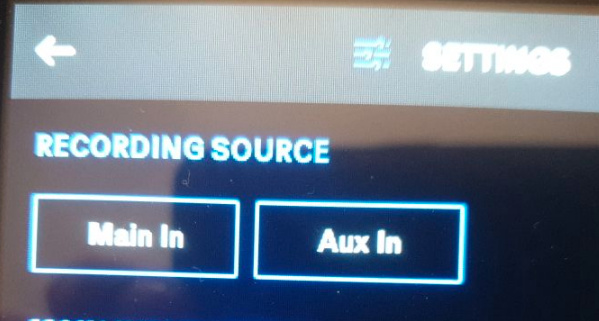
I’ve never used that setting, so I have not idea how exactly those 2 sources are mixed.
Yes please let us know if this is not what you meant!
Thank you guys! That’s exactly what I meant.  Pretty cool!
Pretty cool!
When using all inputs simultaneously for recording loops which combinations of signal routing can you do?
Can you route different inputs to different outputs?
For example:
Main in - Aux out
Aux in - Main out
Currently, you can route recorded audio to one or both of the outputs, This is changed in the loop playback setting. Main input can be sent to one, both, or neither of the outputs. The Aux in live signal can be sent to the auxiliary output, the main output, or both. Currently, both inputs write to the same place and are sent wherever loop playback is routed.
We hope to eventually incorporate more complex digital routing features, stay tuned!
For reference:
Loop playback routing: Selects where the Loop Playback is sent. You may select one or both:
- Main Out*
- Aux Out
Note: The loop playback must be sent to at least one output.
Main input routing: Selects where the live sound going into the Main Input is sent. You may select one or, both, or neither (the ability to use neither was requested by users who use a mixer going into the Aeros and want to prevent a ‘phasing’ effect):
- Main Out*
- Aux Out
Aux In Routing: Selects where the live sound going into the Aux In is sent. You may select one or both:
- Main Out
- Aux Out*
Click Routing: Selects where to send the Click track. You may select one, both, or neither (default):
- Main Out
- Aux Out