Anyone else have a problem with the volume of the BBM playback going really quiet? It’s happened before but righted itself. Happened again today (Windows 10 PC) so did a restart on the PC but the volume is still so low I have to have the PC virtually on full volume. I’d be lost without my BBM.
This happened on my Mac a couple of years ago. Apparently, an OS update changed the audio configuration of my speakers and the volume was low. Mine had changed from Display Audio to Internal Speakers.
Is this just the BeatBuddy Manager (BBM) volume or any other sound-producing apps on your computer?
Test using headphones output from your computer to see if that makes a difference. If it does, check your computer audio preferences or settings.
If you’re using external speakers, check the connections.
You could use the BBM to open the project on your SD card and play it from there. If no difference, don’t forget to re-open the project stored in your bbworkspace folder.
If none of the above helps, make a backup copy of your project and then use Windows to remove the BBM app and all components (I think using the Control Panel is what you need); download and reinstall the BBM.
If none of this helps or other users can’t come up with a solution, contact Support, support@singularsound.com for help.
Let us know what you had to do to get it working properly again.
Just BBM
Try this, startup the BBM and then rightclick on the loudspeaker icon on the lower right corner of your screen. You should see volume mixer, select this one. Select the BBM in this screen and adjust the Volume.
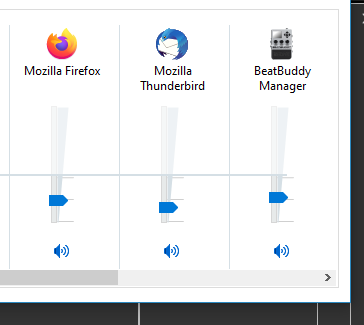
That fixed it. Thanks. Don’t know why it dropped off in the first place but now I know. 
Thanks, persist. Renevmind’s solution worked.