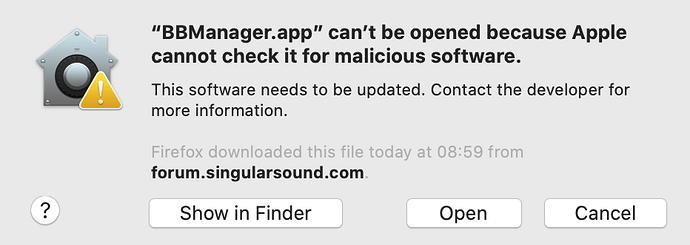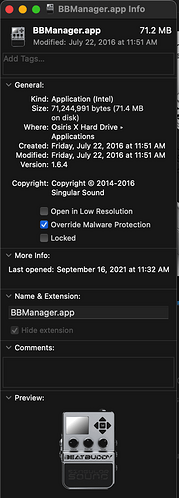Sorry… I didn’t see your update… I uninstalled and reinstalled BBManager and then after telling the Mac that its safe, I was able to open it no problem. All fixed.
Having the same problem. Using Mac OS 10.15.7. I have not done any upgrades since last using BB.
Have you tried any of the suggested fixes posted in this thread?
Yes. #1 didn’t work. #2 I have my preferences set to open to App store and identified developers but I don’t have the option to “open anyways.” That button doesn’t show up. Would you send me the 3rd fix.
Here’s an intermediate step to try until I get back home to my desktop:
- Delete the BeatBuddy Manager (BBM) from Your computer
- Empty Trash
- Install fresh copy of BBM to your Applications folder
- Ctrl-click the BBM app and select Open
Let me know if this works
Hi there, I tried the steps you suggested in this thread. No luck. I still get the “Malicious Software” prompt from Catalina 10.15.7
Please help!
Ok, I rebooted and tried again, and I got it to open. For some reason the Security & Privacy pane was not giving me the “Open Anyway” button/option. Reinstalling the app and then a reboot worked - but there was still a delay before the “Open Anyway” option finally appeared.
Hi there,
same problem as sg315er but unfortunately the suggested solution and the steps sg315er did doesn’t work for me (Big sur 11.5.2).
Seems to me that the BB Manager doesn’t fit with the apple security specifications.
Any further ideas?
I exported the attached file from Apple; try following the directions in this document. The section that is probably going to work for you is “If you want to open an app that hasnʼt been notarized or is from an unidentified developer” It’s toward the bottom of p.4
If you get the message with Move to Trash, click on Move to Trash and then empty the Trash;
Reinstall the BeatBuddy Manager (BBM) app to your Applications folder ;
Follow the rest of the directions from that section starting with “open System Preferences.” Bottom of p.4 and continuing on p.5
Safely open apps on your Mac - Apple Support.pdf (505.7 KB)
Let us know how it turns out and what you did to get it working.
I posted this on another post relating to Mojave since that was where google directed me. I have since found this post and wanted to share the same information with everyone.
With changes on my MAC, I was unable to open the Beat Buddy Manager. It treated it as Malware and ask me if I wanted it moved to the trash.
In this situation, there were no messages in the allow apps settings.
To fix this you need to find the BB Manager in the finder. Control-Click the file and select info. from the info view, you can then click on “Override Malware Protection.” This will allow you to now open the program.
Thank. I deleted your duplicate post in the other thread.
Which version of the macOS is this for, Big Sur?
thanks jamm992!! Your post solved the problem!!!
OSX BigSur offers to remove the app to recycle bin and doesnt start it
Please use the forum search function; there are several threads and posts on this very subject. If you’re still having problems, circle back and let us know how you’re doing.
I’m merging your post with one of those threads.
Using BigSur 11.6 and will not open, says “filer was downloaded on an unknown date” there is also no “open anyway” option in security settings. Please send step 3 from your list. Thanks
The above PDF only has the following two links which I paste below to save others the effort:
- Apps from Unidentified Developers: How to Allow Them on Mac?
- Open a Mac app from an unidentified developer - Apple Support
I assume the post above to disable malware protection isn’t enough? macOS BBManager error when opening - #31 by jamm992
You might want to try searching google for “macos big sur disable SIP”. Not sure if this nuclear option is needed.
Please send me
Hi please send me step 3 as well. I tried the first two but it did not work. Thanks