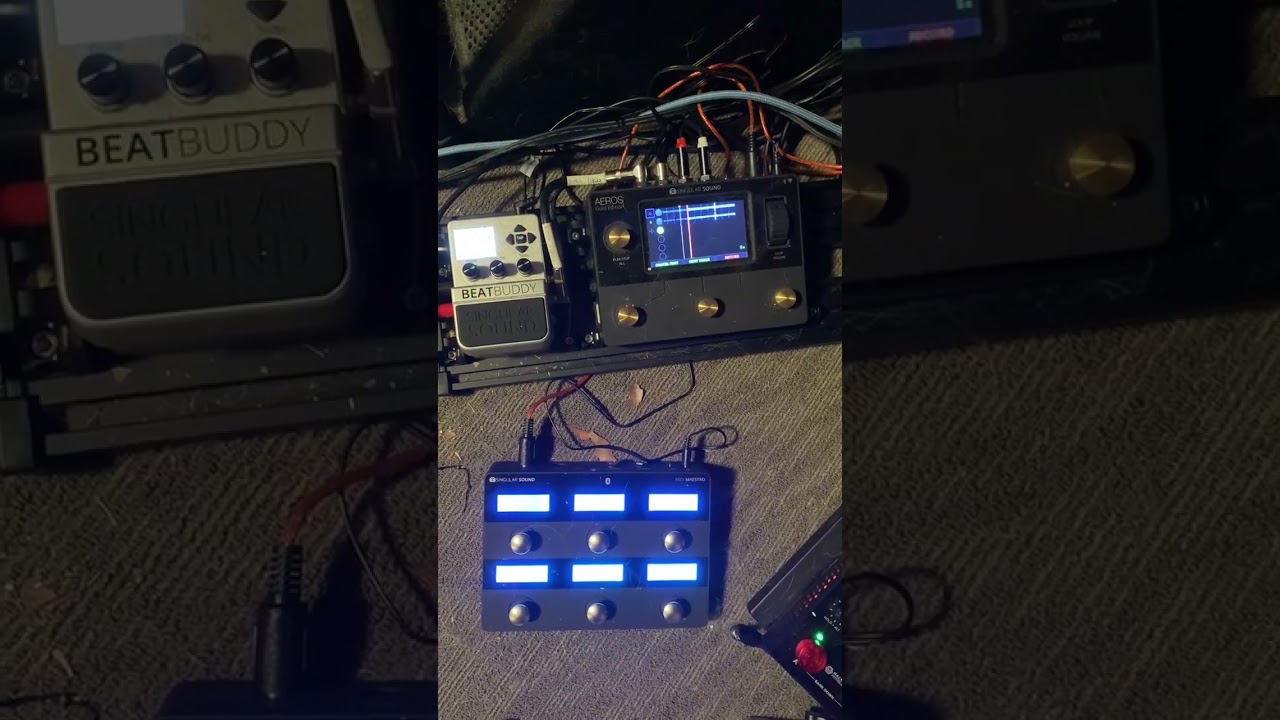I managed to capture this behavior after several attempts. If you watch near the end of the video (0:45), the aeros screen stutters and then the beat buddy changes parts but not the aeros (0:48). I have seen this behavior cause the beat buddy and aeros go out of sync.
Brennen, I am having this exact issue. Works 95% of the time, but spontaneously has the same error. Example: playing verse with BB and AEROS, then select part 2 on Maestro and BB. Changes tpmpart two, but Aeros remains on Part one?? If I t go back to part one, and reselect part two it works… I usually try to reseat the midi cables just make sure connections are good. As far as videoing it… impossible because it just happens once, then it works. This is a software glitch in the Looper for sure. Please fix this. It really screws up alive song when it happene
Hey all, I merged the two threads because I believe this is all the same issue and we also think we have fixed this.
The fix will be in 5.2.1 when we are ready to release it, 5.2.0 beta is out currently.
For those looking for a workaround until the fix arrives, I’ve found this to greatly reduce the occurrence, so that it only happens rarely. What I’ve done (and this is running 5.2.0 beta) is to quadruple the number of commands the Maestro sends to the Aeros. For instance, for every part change command to start or play a different part, I’m now sending four in a row. Since sending the command to a part that’s already playing or recording apparently is treated as a no-op by the Aeros, this apparently increases the chance that one of those 4 commands will be acted upon.
The other thing I’ve tested is that when I’m not needing the BeatBuddy to send MIDI clocks and time sig sysex to the Aeros, I disconnect the MIDI out from the BeatBuddy – I have never seen this problem occur when the Aeros is not seeing the BeatBuddy output.
Perhaps this will help while waiting for the fix…
Slim