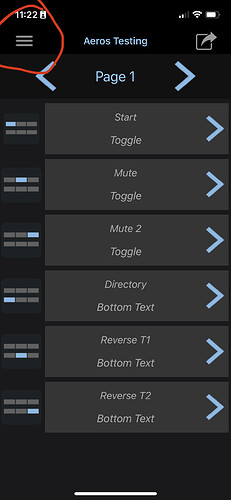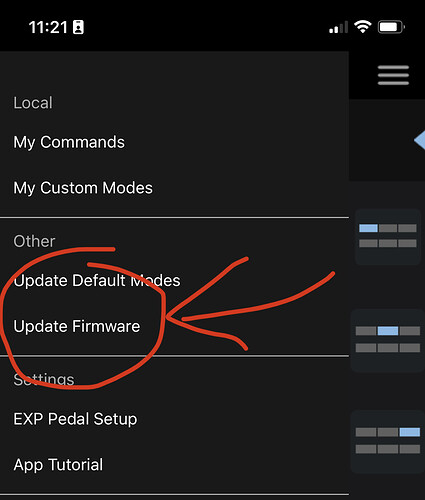I have maestro, Aeros, and bb all midi together. I have been using Aeros in 2 by 2 mode. When I switch to 2nd part using maestro button while a recorded song is playing, the song does not sound like it’s in sink. If I switch to 2nd part while a recorded song is playing using the bb pedal , the song sounds perfect.
Any idea why switching parts with maestro does not sound clean? Thanks[quote=“Mcstrummer2, post:1, topic:31221, full:true”]
I have maestro, Aeros, and bb all midi together. I have been using Aeros in 2 by 2 mode. When I switch to 2nd part using maestro button while a recorded song is playing, the song does not sound like it’s in sink. If I switch to 2nd part while a recorded song is playing using the bb pedal , the song sounds perfect.
Any idea why switching parts with maestro does not sound clean? Thanks
[/quote]
Hello there, it may have to do with the timing of the command you are sending but if you could please provide a video of what you mean that would be helpful
What version of each device firmware are you using?
Does it happen with any song on the Aeros? With every song on the BeatBuddy? Does it happen every time?
Let me know, thanks!
BB 4.0.1
Aeros 4.3 .1
Maestro 1.1.4
Thanks
Please help me out by answering these questions and sending a video of what you mean
Also you could try out beta 4.1.3 for the BeatBuddy see if that helps
You also are on a very old version of the MIDI Maestro, please download our app from the Apple Store or Google play store and update your firmware to 1.1.7
Let me know, thanks!
I down loaded singular sound MIDI maestro app. Where’s the update?