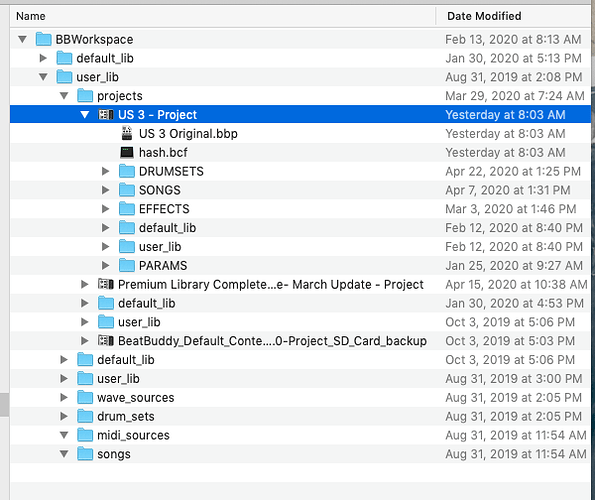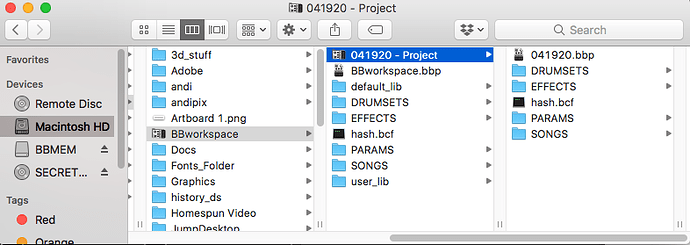I suspect I have made something of a mess in the user directory I created for my Beatbuddy on my computer workstation. There are multiple project files in there. I suspect I really don’t need more than one. In terms of being synchronized with what is on the SD card I’m not sure what I can clean out of that directory. I’m not sure how much of what exists there was created by the Beatbuddy Manager and how much of it is really necessary.
Here’s some screen shots to give you an idea of what my bbworkspace folder and sub-folders looks like.
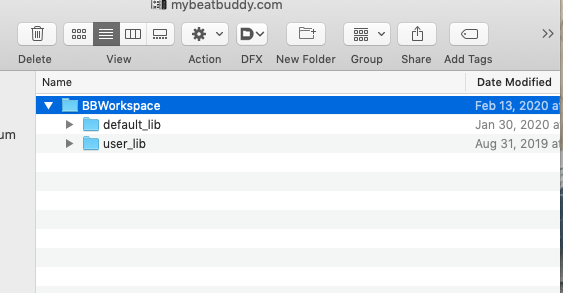
The path to my project:/Volumes/Mac HD/Other users/persist/Documents/mybeatbuddy.com/BBWorkspace/user_lib/projects/US 3 - Project
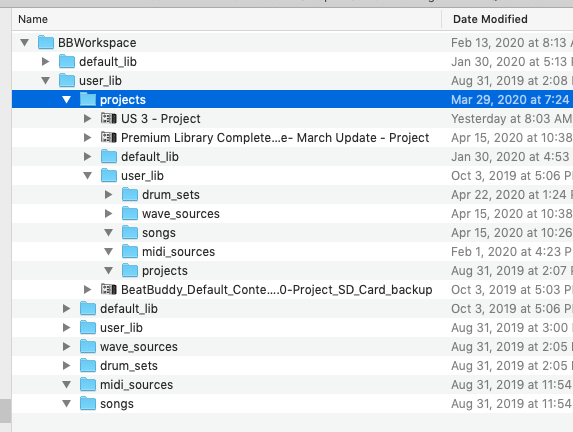
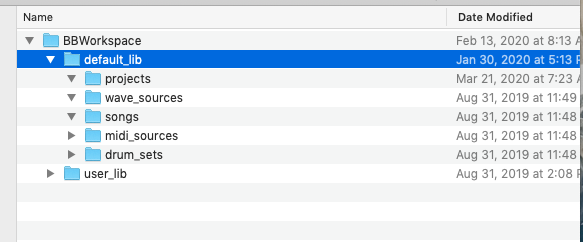
You would have to determine if the contents in any of your project folders are worth keeping. You can do that by opening the project in the BeatBuddy Manager (BBM) and if there’s a particular folder of songs you want (set- or gig-list maybe?), you can export as a folder and then import it to the project you ultimately decide you want to keep. You can delete unneeded project folders from your bbworkspace but before doing so, use the BBM to open the project you intend to keep; save project and then quit the BBM.
Go to your projects folder and delete the project folders you no longer want.
Here’s the contents of my current project
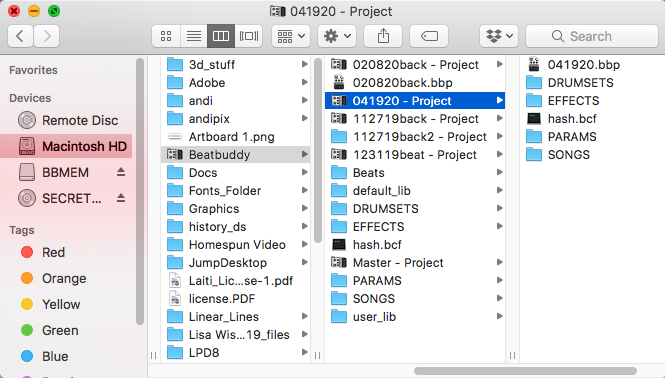
I assume your folder titled “MyBeatbuddy” would be the same as my “Beatbuddy” folder?
Correct
I revised my folder to mirror your naming. It appears the currently active project is represented by a vertical icon. When I renamed the folder it seems it created a .bbp file to match. It looks to my like you placed your project inside a “projects” folder. I assume you created that. Are there separate drumset folders created for each project? that seems redundant. Would that unnecessarily occupy space on the SD card? Perhaps there is a written breakdown somewhere of this directory structure and the rationale behind it?
The BeatBuddy Manager (BBM) used slight variations for setting up the folder hierarchy for each version and beta. I think they might have used other conventions for the Windows versions.
One of the betas installed the bbworkspace within another folder named mybeatbuddy.com and I’ve never bothered to change it.
My project landed where it is now when I did the first install of the BBM (1.5.0.1) and opened the project on the SD card and then followed the BBM prompt to save my project to my computer. I created no folders within the bbworkspace folder and just used whatever the BBM created during the initial setup process. This is one of the key factors recommended by Singular Sound that I’ve tried hard to follow: the BBM manages the contents of the bbworkspace and SD card in a proprietary method and SS strongly advises users to only allow the BBM to make changes to the contents of the bbworkspace. The caveat lector here is to not use the computer OS to modify the contents of the bbworkspace.
Yes and it probably is redundant. However, when you think about it, each project may use different drum sets and kits. This is how Singular Sound developed the BBM to manage it’s folders and files. More elegant solutions may exist but this is what they have provided us with.
No because the SD card only contains the contents of the project you export or sync to the card.
That’s not correct. All project folders use the horizontal icon while all project files use the vertical icon.
An easy way to identify the current project open in the BBM as well as a clickable path is to hover over the project name next to the Project Explorer. If you click on the tool tip, it will open that folder in the Finder or Windows Explorer.