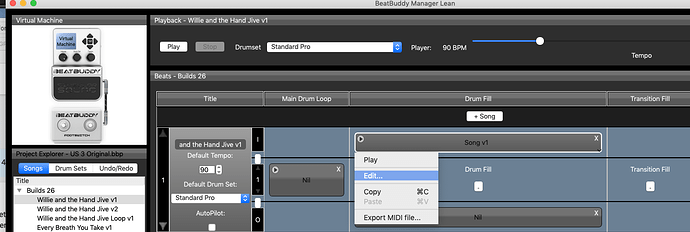Hi I recently got a Mac and have uploaded new version of BB etc? Now however the midi edit doesnt open up on mac it just opens up midi instruments of which there are none.I have gone through all the procedures as in transfering from sd card i had to mac and all works well when playing its just I cant get the editor up.Is it just a matter of I have to go to press something different now im on mac?
Can you post a screenshot of what you see?
Hi I will try to as Ive had trouble uploading pic on here.Its virtually the workspace with a current folder of songs open and when i try to go to edit a loop it just opens up midi sources folder also at the top on menu bar where it say midi editor the writing is not highlighted when i open up drop down window.Sorry for lack of screen pic will try get it to you
Welcome to what many PC users consider the dark side of operating systems 
I’m confused. Are you asking about the BeatBuddy Manager (BBM) built-in MIDI Editor or the separate MIDI Editor app? or something else?
Are you looking for the midi_sources folder? Or are you you trying to open the built-in BBM MIDI Editor?
- The midi_sources folder can usually be found at this path: /Volumes/Mac HD/Other users/persist/Documents/mybeatbuddy.com/BBWorkspace/default_lib/midi_sources
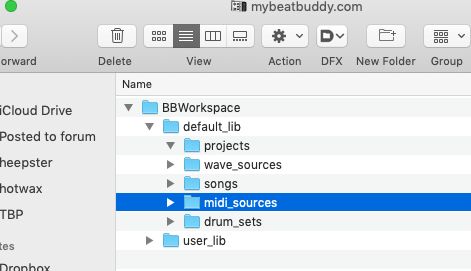
But, if you transferred the content from your SD card, I don’t think the SD card project has the midi_sources folder. - If you are trying to open the BBM’s MIDI Editor, you hold the control key while clicking on the song part you want to open and it brings up a contextual menu; click on Edit… (if you have a trackpad, just press and hold the trackpad on the song part you want to open and the contextual menu will appear).
- To take a screen shot on your Mac, hold the shift-command-4 keys and a cross-hairs appears; click-drag your trackpad to select the portion of the screen you want to capture and release. The image file will appear on your desktop.
- When you are creating or replying to a post on the forum, just drag and drop the image file within the message box. If you’re still having problems, PM me.
thanks for taking the time to do that explanation greatly appreciated it was a big help. I discovered the problem was simply I didnt know to right click on my mac was to click with to finget on mouse pad arrrrrrgh or I now know you can do it by holding control key , thank you there will Im sure be more questions coming for you as I navigate my way through using mac on BB