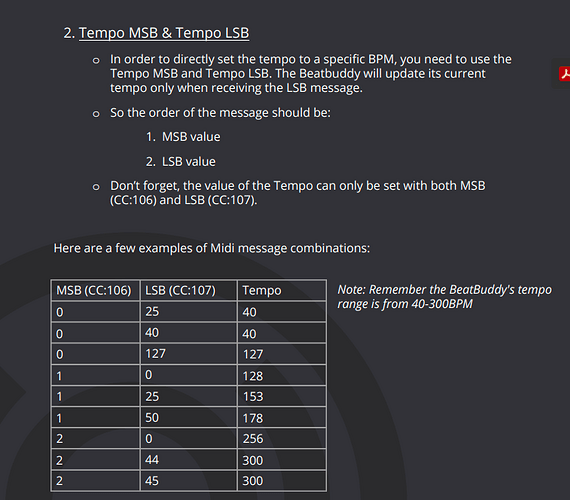I think I understand how the new MIDI song select works on the Aeros now, but just to be clear, am I correct in that we still need to manually (or separately) change the BB bpm to match the bpm that was originally used to record the song on the Aeros? IOW, MIDI song select on the Aeros cannot adjust the bpm on the BB when the Aeros song is selected?
Hey there,
No, the BB tells the Aeros what BPM to go to once it receives the new clock. Are you not seeing this behavior on your unit? Let me know!
Thanks for the question
Hmm, I haven’t actually tried it yet, but my understanding is that if my BB is on and set to a beat with a bpm of let’s say 150, and I pull up a song on the Aeros via Midi Song Select that was previously recorded at 120 bpm, I need to separately change the BB to 120 bpm, right? Or in this case, are you saying the BB would send a 150 bpm message to the Aeros and change the Aeros bpm to 150, thus changing the speed of the previously recorded song?
No, that is a different question really, for now the Aeros cannot change the tempo once the song has been recorded.
You must either use BB songs you know work with that tempo of the recorded Aeros song or send MIDI tempo select commands to the BeatBuddy as well to also set tempo to the Aeros song. In this case I would suggest disabling the default tempo setting on the BB (Main Pedal > Default Tempo) so that you can set the tempo, then send the song select messages to avoid opening on the wrong tempo and confusing the Aeros.
For example, you would send first the Tempo command, then the CC:0 CC:32 and PC command
Tempo MSB and LSB is explained in the BeatBuddy manual on pg 43