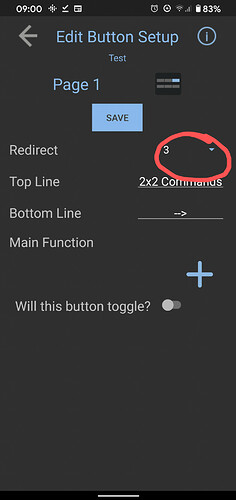@tERRY_mARTIN
From the manual…
A footswitch plugged into the MIDI Maestro’s Ext. port can be used to navigate the pages.
External Footswitch - Use a momentary switch (like the Footswitch+) that uses a TRS (Tip-ring-sleeve) ¼” connector. The left and right buttons on your footwitch can be used to navigate the pages on the MIDI Maestro in the modes (Aeros Mode/BeatBuddy Mode/Custom Mode). Pressing the Left footswitch button goes to the next page, while the right button goes to the previous page. The external footswitch does nothing while in the Main Menu. Using a footswitch to scroll through pages saves you the necessity of using one of the MIDI Maestro buttons to redirect to a new page.
If you want a footswitch on the MM to change page then use the redirect function…
Buttons can also have a “redirect” command coded on them, this means that when you press that footswitch button it will also change the current page of the mode you’re on. For example, in Aeros Mode, pressing the footswitch button that says ‘2x2 Commands -->’ will redirect the Maestro to the page that has all the 2x2 Commands. In the default modes we usually include a --> (enter) or <-- (exit) symbol to indicate that this button has a redirect command coded on it.
Hope this helps
'Rep