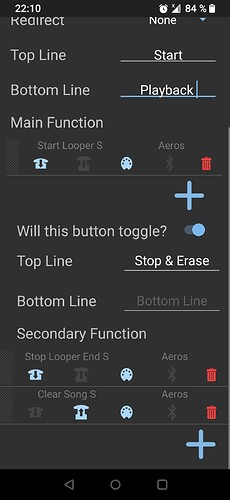I’m having trouble getting the Aeros to record with the Morningstar MC8 MIDI controller, and stop AND erase (any recordings) with one button (one button for record and a 2nd for playback). The MC8 MIDI dictionary doesn’t offer much for this issue. By one button, I mean one to start/stop the record section (e.g., 1st press start to record, 2nd press to stop record) and a 2nd button to start/stop-erase playback (e.g., 1st press start playback, 2nd press stop & erase playback). This is for live looping and I’ve almost got it but at the 2nd button/2nd press, it plays back but wants to overdub during playback. I’m completely lost!
Set the looper to RPO in the settings
Are you in 2X2 or 6X6 ?
For 2X2:
Start & Stop recording :set one switch with CC 41 Value 101 for the track 1 as Press. And another switch CC 41 Value 102 for track 2 as Press. Toggle this commands with CC41 Value 20 (this is to stop the recording) as Release or Press (depend what you like)
If you want to use 1 track only than just make the CC 41 Value 101 as Press and toggle this one with the CC41 value 20
To Stop and Erase:
Make the CC 43 Value 0 (this stop the looper at the end of the loop) as Press
Toggle this with CC 42 Value 0 as Release (this erase the whole song without warning)
@BrennanSingularSound This question has been coming up often. It would be great if SS (or someone else) updated the OpenMidi entries for the above commands so they are more obvious. It’s basically a git repo that you create a pull request on. Anyone can do it.
Thank you, I will give it a try.
Thanks again. I think I’ve got it for the record button press.
For playback, how do I start the playback? It’s not clear to me. In other words, what comes before what’s below to start playback of what I recorded?
“To Stop and Erase:
Make the CC 43 Value 0 (this stop the looper at the end of the loop) as Press
Toggle this with CC 42 Value 0 as Release (this erase the whole song without warning)”
To start the playback when the Aeros is stopped= just press the Start button(top left near the screen)
Are you trying in 2X2 or 6X6 ?
I ask you that because for 6X6 , other midi cc are needed
For 6X6
To start record the track 1= CC 41 Value 100 toggle this one with CC41 Value 20 (to close the loop)
To record another track just below = CC 41 Value 0 toggle this with CC41 Value 20
Every time you gonna press this, you start a recording of the next track below the previous
now if you want to overdub a track press the switch with the CC 41 Value O to select the track you want to overdub and pres the other switch to record an overdub (I mean the switch with CC 41 value 100.
Take care this is not working for 2X2 mode
This is how it works take a look at 1.25 on this video Aeros Loop Studio 3X3 mode ? yes we can with midi controller! (FR/ENG) - YouTube
Thanks for the info. Since I want to use my MIDI controller (MC8) for everything, I’d like to avoid pressing the button on the Aeros (it’s a tough reach on my pedalboard). Is there a substitute MIDI command for that button press? Thanks again!
Is there a substitute MIDI command for that button press?
Which want do you mean?
I don’t know if there is a substitute MIDI command for the Play/Stop All button on the Aeros. What I want to do is fairly straightforward on most loopers. I have two available buttons on my MC8 MIDI controller and I want them to do as follows so when playing a gig I can record a verse guitar rhythm and then after a chorus play back the recording so I can solo over it and erase it when I stop playback. I’d like it to look like this (in 2X2 mode).
Record Button: 1st press starts record, 2nd press stops recording
Play Button: 1st press starts playback of the recording, 2nd press stops and erases the playback.
I thought that would be simple with such a sophisticated looper, but I’m surprised at how challenging this is. Any help is very much appreciated and thank you for hanging in there with me!
No problemo , whe are here to help each others
so:
Record Button: 1st press starts record, 2nd press stops recording
CC 41 Value 101 for the track 1 as Press and Toggle this commands with CC41 Value 20
For the track 2 if needed, do the same with Value 102
1st press starts playback of the recording, 2nd press stops and erases the playback
CC 43 Value 1 (start playback) toggle this with CC 43 value O as press and CC 42 Value 0 as release
How this toggle works (on the Maestro) Keep the switch down until the loop is stopped and release your switch erase the song
Must be something like this
In case of this is not working, just add the CC 42 Value 0 as release on the start
Thank you for the information. I’ve got the record and playback to start and stop when I want. However, my problem now is that after a measure or two the BeatBuddy and Aeros get out of sync, even though the Aeros indicates the correct BB BPM and MIDI sync is on. Any suggestions to keep these two in sync?
Check on the BB settings if the sync is
Always ON (this is the good)
or
When Playing (don’t choose this one)
Sorry I must have missed this thread
To record, Play and Overdub with one button try out CC41 value 100, if Aeros is set to RPO, then two taps will start and commit the current recording. In 2x2 you may prefer to send one per track; values 101 and 102 for tracks 1 and 2 respectively.
To Undo a recording / cancel a current recording send a CC37 value 0 command. In 2x2 you may prefer to send one per track; value 1 and 2 for tracks 1 and 2 respectively, the same thing works in 6x6.
Alternatively to undo, you can clear all tracks using CC42 value 0
Aeros internal Start and stop commands are CC43 value 1 for start and value 0 for stop, you can also use MIDI Start or MIDI Stop but MDI stop is immediate it does not stop following the Aeros stop setting in the device settings ( Immediate, End of Measure, End of Loop)
There is no clean way to both stop and erase playback with one MIDI command but you could try sending the Clear Song command on the release after pressing for stop
All MIDI commands can be found here
Could you make a video showing this issue?
What Aeros firmware version are you on?
Thanks for reporting and the questions
I have made a video, listed or took pictures of all of my settings and sent these into SS support. I haven’t had ANY response thus far. SS needs to make simple looping tasks intuitive, easy to MIDI program and, as advertised, have the BB to sync seamlessly with the Aeros. For the $ paid to SS, I expect a better product and more responsive support. I see neither.
Make sure Support’s reply didn’t end up in you email spam or junk folder.
Support is pretty responsive so it depends where you’re at in the trouble ticket queue. Sometimes he has to refer your issue to the developers to get you an answer and solution and when that happens, he’ll notify the user.
@BeatBuddy_Support
Let us know how you get it resolved.