I have has some issues with saving and storing projects, but now I cannot remember how to get to the song list which is substantial. Any ideas? I have a MacBook Pro
Thanks
Kim
I have has some issues with saving and storing projects, but now I cannot remember how to get to the song list which is substantial. Any ideas? I have a MacBook Pro
Thanks
Kim
If you are referring to your BeatBuddy (BB) project songs, they should be located in two different locations: your bbworkspace folder (BBW) on your MacBook Pro and on your SD card.
Are you using the BeatBuddy Manager (BBM) or its replacement the BeatBuddy Manager Online (BBMO)?
I’m going to guess you’re still using the BBM (since the BBMO is so new) and that the project on your SD card is your most current version.
If this is the case:
If this isn’t what you need, please DM me here on the forum and I’ll see what I can do to help.
Here’s what the path to your BBW folder might look like if you set it up properly.
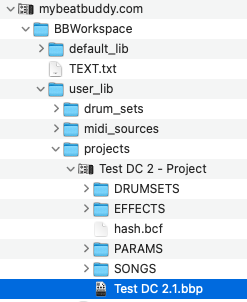
At some point, you might consider migrating to the BBMO, read the instruction (it doesn’t work with Safari) and see if the BBMO makes your life easier. BeatBuddy Manager Online - Release Announcement!