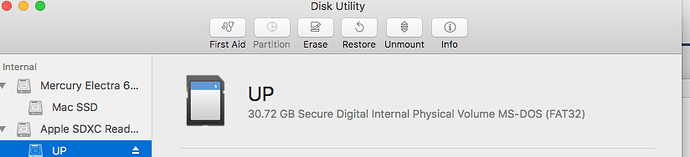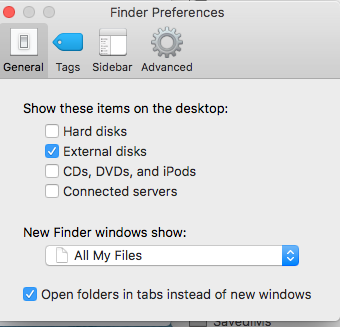Hey BB folks, I am NEW to the BB. I have a Mac 10.12.6 Sierra, a new Insignia card reader/writer, and the new Premium Library via DL. I simply tried the tutorial where I take the blank SD card and copy/paste the files to SD Card. I did get a error message, and I’m not exactly sure. I did not format the SD card at all since they didn’t say do that specifically on the tutorial. I chose not to erase the stock default card for obvious reasons. Now, I don’t even see the card reader on my desktop or in finder; I have to go to disk utility. I tried a bunch of different ways to re format the card… I’m not sure if the card reader is bad or the card.
Singular sound did say that they are mailing me a physical card which will help BUT why won’t the other way work of writing the download folders and files to a new SD card? They did not ask what kind of computer I have PC or Mac when I ordered it. What format do I need to choose for MAC applications …
I was successful of updating the latest firmware and when I do open my BB Manager it does already have a project. When I get the physical SD card do I need to update the firmware again or is that in the stored in the “brain” of the unit?
Sorry for the hassle and noob questions… thanks in advance to any replies
I’m going to toss out a few things to see “what sticks” to the wall:
- Do you recall what the error message was and what you were doing when popped up?
- If it was a new SD card, it does need to be formatted, however, sounds like you might have tried reformatting it;
- As long as the card is ≤ 32Gb SDHC class 10, you’re good; a 64Gb card or a card smaller than 4Gb will not work;
- It sounds like you tried to format the new SD card, correct? If so, on Mac OS 10.12.6, it should be formatted to MS-DOS (FAT 32)
- Get rid of the previous copy of the premium library content (PLC) and re-download the PLC and unzip it to your desktop;
- Drag the premium content files (not the folder) to your newly formatted SD card (which you should now see on your desktop) or if it doesn’t appear on your desktop, check a Finder folder sidebar—to get the SD card to show up on your desktop, make sure your Finder Preferences are set as in this screen shot:
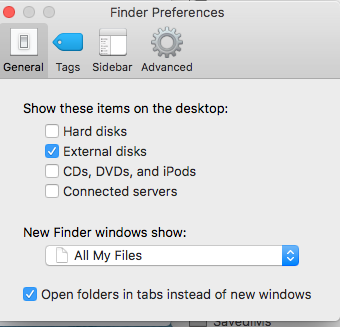
- If your pedal already works with the updated firmware, you probably won’t have to reinstall the firmware on the new SD card since as you said, it resides in the brain of the the pedal;
- The SD card, when properly formatted will work in either a Mac or a PC so that’s probably why you weren’t asked what type PC you’re using.
Thanks so much for the reply… I did discover my card reader/writer is OK, but I think I corrupted my SD card. So, I’m gonna get some more cards… I’m gonna need em ! By the way, I received my loaded SD premium card today … AND SingularSound credited the promo that didn’t work when I ordered it … great company and customer service ! Outstanding !