My Beatbuddy manager is not synchronizing to the right place. Instead of synchronizing to sd card D it is synchronizing to C drive. How do I get it to synchronize to sd card D drive?
In the menu of the BBM there is a tab tools, first item is workplace location, select that, and choose d:
Sometimes our computers forget the default location to the SD card. Here’s what I’d suggest trying:
- BBM File - Synchronize Project.
- You should see a prompt asking you if you want to synchronize to a certain location: I’m using screen shots from my Mac but the principle is generally the same).
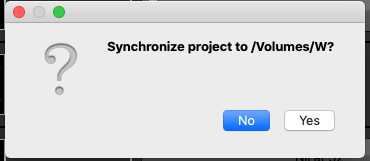
- Press NO since you don’t want to synchronize to your C: drive.
- A navigation window should open in Windows Explorer (somewhat similar to my display)
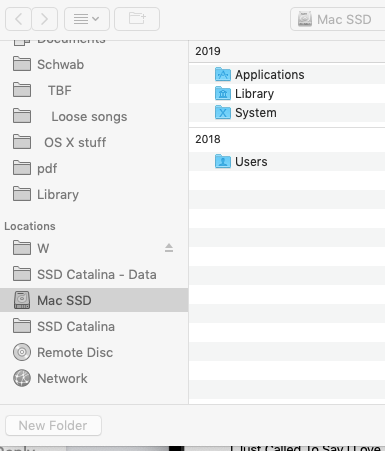
- Scroll down thru that Explorer Window until you see your D: drive and select it.
- If you don’t see the D: drive it might be and E: or F: drive however, if you don’t see any drive, press Cancel and remove your SD card from your computer and then reinsert it. Return to Step 1 and start over.
I set the workplace location to D:, when I create a folder in BBM using the artist name and try to import a song to the folder I no longer see the list of all of the beat buddy songs
This is going to seem like you’re getting a runaround, but what’s happened is that your BeatBuddy Manager (BBM) should be using the project on your computer in the bbworkspace folder. What it sees now is your SD card as the default location for your project.
You will have to change the Set Workspace Location back to what it was before. If you don’t know where that is, you should look in your user/documents folder for the bbworkspace folder. If you can’t find that folder, search for user_lib/projects
When I set the workspace back to Documents\BBWorkspace the BBM is asking “Do you want to reset the last navigation location? Last location would be set to default location in Workspace [yes] [no]”
Reply “Yes”
Chip you’ve been talking to my son this evening. I think the best thing to do now is go on team view. Could you choose a time so we could do that.
Thanks
Gerard
Private message (PM) sent.