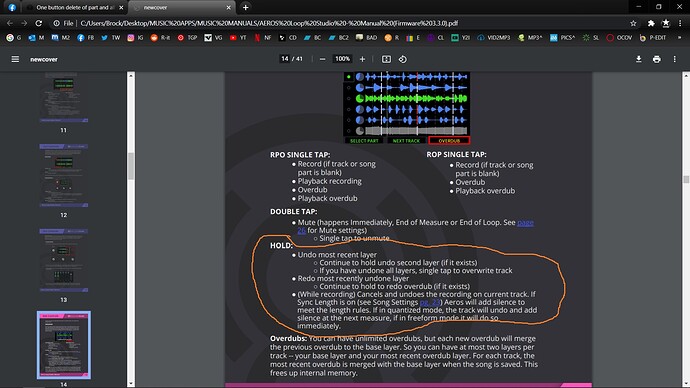Like I said, doesn’t really matter what they’re called as long as we know what they do and the people we’re communicating with about it understand the same language.
Hey all, let’s try to stay on topic 
I’d say there is no parallel b/w Aeros and boomerang because the Aeros is like have 6 boomerangs
Stack = overdub
Track = Track
Part = Part
BUT! Boomerang does not have the ability to have both multiple tracks and multiple parts, it’s one track with endless stacks on 4 separate parts, or 4 tracks each with endless stacks in one part. The Aeros has up to 6 tracks (with endless overdubs) and 6 parts with 6 tracks each. No comparison in my book!
You’ll all be happy to know we’ve begun tinkering with the idea of deleting parts, but we will most likely start off by only allowing the last part to be deleted given all goes well in dev stage. We must create a system for handling parts in between other parts. I will say again that undone logic is being worked on as well and the need to delete a part may be able to be avoided by just re-recording it from scratch.
Let’s try and keep further comments on the topic of the original post!
Thank you guys
Just wanted to say that we will not yet allow deletion of any part, but deletion of the last part from stopped will be allowed in the next beta. You can delete it by tapping on the part circle of that last part on the touch screen.
We will likely include a command to do this in our midi expansion
Hi Brennan, I just got the Aeros-a looper with truly great potential! But I REALLY miss the possibilty (in 6x6) to delete a track or a part in an easy way.
One great way would be if I can just a select a track (like I can select a part via clicking through the dot list) and delete it. Or in the mixer section would also work- but right now I feel that without these detailed delete possibilities the Aeros does not make much sense at all, it is simply to expensive without it. Any chance of seeing this update soon? If not I have to return the Aeros…
Thanks,
Yes. I haven‘t figured out how to select a track though (i.e. How to get back to, say, track 3 when you have been already In track 5 for example… (and without activating record-mide at the same time!) Any tipps for that?
Thanks!
You just hit the “next track” footswitch… For example if you had 3 tracks… and say you’re on track 3 but wanna go to track 2, just tap next track 3 times to get to track 2 and the track you’re on will be green.
Hey there,
I was going to say something similar to @Brockstar, undoing is the best way to “delete” a track that Is unwanted, and the way to easily toggle tracks is by using Next Track like he said. If you tap it again right after it starts a recording on an empty track, it will skip that track and go back to track 1.
Once we expand MIDI, it will be possible to have better control of undoing tracks quickly.
That’s it!
Great! Got it & works for me now! Thanks! 
Regarding deleting parts: does it work the same way?
Great to hear!
Deleting parts is a final action, it cannot be undone
@BrennanSingularSound Is there a way to delete recorded tracks without the song audio starting?
This is a live case scenario:
- You start to play the rhythm part of the verse and then loop record it.
- You overdub a second loop on this rhythm part.
- You stop the loops to play a chorus part for a few measures.
- Before going back into the verse you want to delete all verse loops, so you can have everything drop out, then you can record / loop the verse sections again. When you hold down the play/stop the original loop plays before screen prompt “Do you want to delete all tracks?”*
*This is problematic if you finish a song and want to start into another song live. If you hold down the play/stop the original loop blast in the speakers for second before screen prompt “Do you want to delete all tracks?”
I am really hoping this is an easy fix cause I love this device but I am having trouble using it in a live case scenario.
Yes. Goto settings and change the setting for “Play/Stop All” to “Release”. Wasn’t that obvious? 
@DavidPackouz How many more shall have to suffer (before the default value for this is changed)? OK to do it only on the new units shipping or when upgrading from a version that doesn’t have this setting already…
@tcr a work around is to lower the master volume to zero before holding down the play/stop all button - I understand this is an extra step, and not ideal - but it will work.
@Quad we plan to build a better hands-free song management system (including clearing a song, starting a new song, etc) after the expanded midi implementation release.
I would very much like to have this. Any idea of when we might get it?
Hey there,
You can already delete the last part by tapping the last part’s icon in the Aeros, it will ask you if you want to delete the part, and you must confirm or cancel.
If you are asking about the MIDI expansion that is coming very soon
Thanks for the feedback!
Yes, I was talking about the midi expansion so I can delete with my foot. So Yay! C’mon expansion!