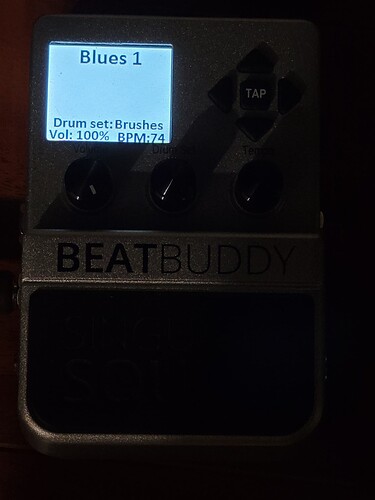Hello! I’m trying the newest firmware, and I’m coming across this issue where the name of the drum pattern appears on the screen of the Beatbuddy. When I press the pedal, the song doesn’t start. This occurs after I’ve played to one song and want to switch to another drum pattern. If I take the SD card out and put it back in, it works again.
Hi there, what number firmware are you using?
Hi! I was using version 4.1.3.
Actually, the problem seems to have been fixed after a while. I think it turned out to be an issue with the hardware. What happened was that the next day after I made the post, the Beatbuddy screen started saying the SD card was invalid. This didn’t make sense to me since I had just bought the new SD card. I remembered in some other post that maybe some grounding issues might be messing with how the SD card was being read. I kept the power cable attached to the Beatbuddy but did not plug the cord into the wall. I also kept the SD card out of the Beatbuddy while trying this. I touched the plug of the cord to the floor for a few seconds, and then I put the SD card back into the device and turned on the Beatbuddy. The first few times I tried this, the Beatbuddy no longer said the SD card was invalid, but the problem of having only the name show up returned after playing a few songs. The next day, I tried the maneuver again, and the problem has not returned since.
tl;dr → I think it was an electric problem with the hardware that coincided with updating the firmware.