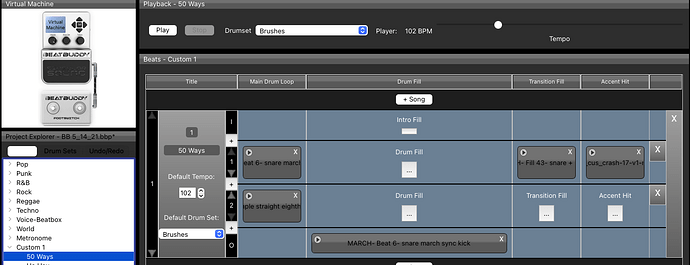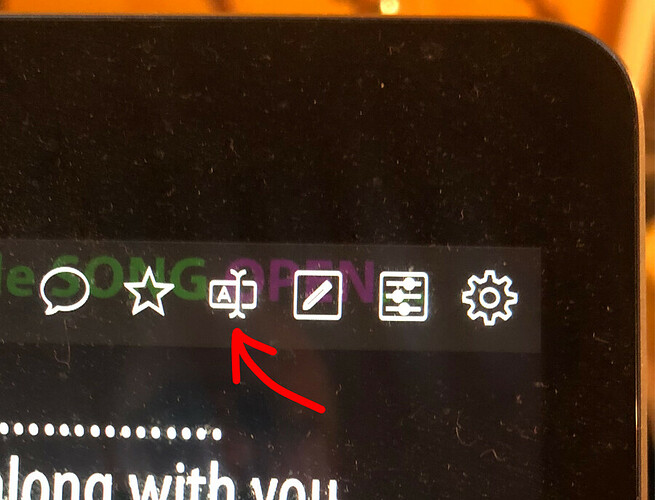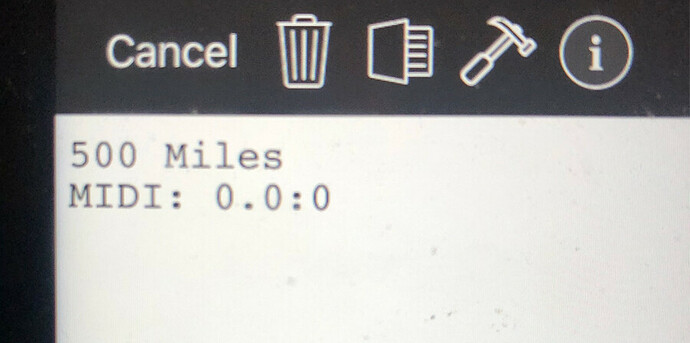Hi Brennan,
Attached is a screen shot of my BB setup for “50 Ways” in the BB Manager.
Translating that in OnSong, this is what I have. This is a custom file, but I used the following:
Program Change, Channel 1, Program 0 (since it’s the first song in that custom folder), MSB = 0, and LSB = 22. (In this scenario, I used the "march beat #6, for the cadence feel, and then I used “pop beat #18” preset for the back beat portion of that song). Notice that I used the “brushes” drum set to give that marching beat a more realistic cadence sound.
I’ve never had a problem with it. When I do the “work-around” it plays just fine when I play the song. The problem is having to do that work-around when I should just be able to choose the song and the midi commands should tell the devices what to change to.
Also to answer your question, yes the beats and drum sets in BB Manager do play correctly and they also play correctly in the BB. The issue I am having is the communication between OnSong and BB has been lost somehow. I think it is from the updates.
Keep in mind that my LSB is 22 because the last drum preset in BB for drums is “Metronome” and that LSB number is 21. So my “custom” songs/folders started after that. They all work no problem. The problem is OnSong communicating with BB properly.
Again, maybe it’s my programming, but I haven’t changed the way I have done things since I started using OnSong and BB. If I am supposed to do something different since the updates, then I don’t know what that “something” is.