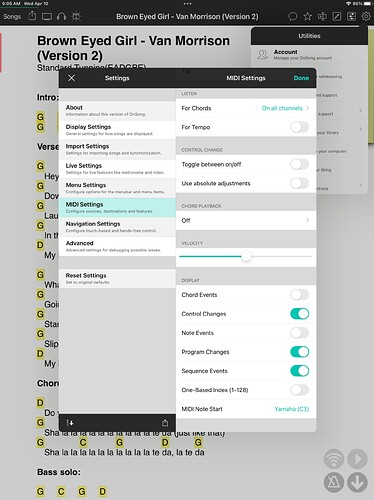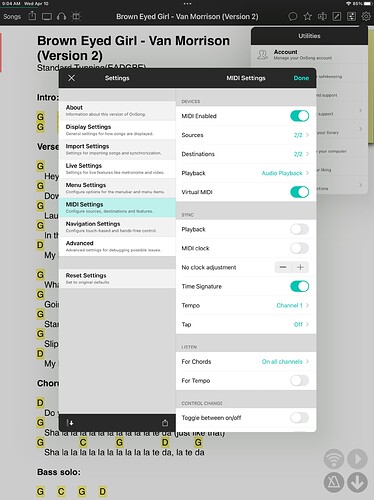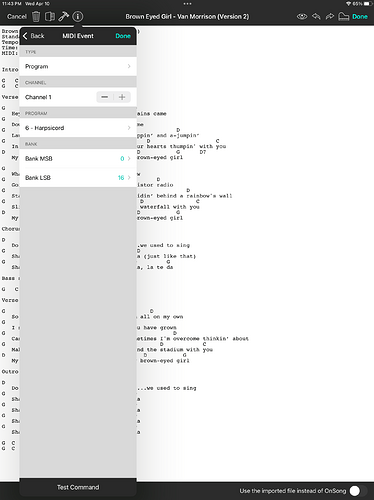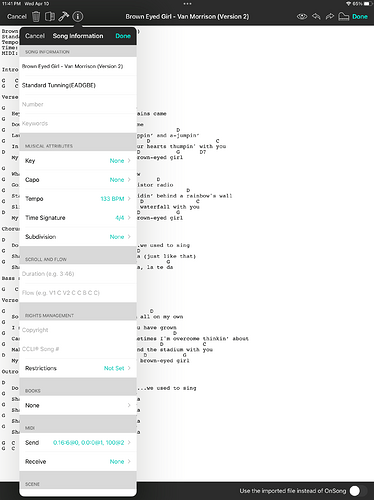Excellent, thank you Persist. Here is a link to see what’s happening on my end. https://youtu.be/CbLUrIoOHqk
Thanks for posting the video. Kind of at a loss on how to best help you resolve this issue.
If you’ve experienced this for two years, do you recall which version of the BeatBuddy (BB) firmware you were using when it still worked and would you be willing to try an earlier firmware version of the BB to see if you can get back to where it was working? If so, you could try 3.95, 2.04RC and 1.85 and probably in that reverse order. Make sure you have a backup of your SD card.
Honestly, I don’t remember what version I was using back then.
Also, I misstated the timeframe when the issue started. After checking my emails to OnSong, I saw that my first email regarding this matter was back on April 24, 2023 about this problem. My apologies. It just seems like it’s been an issue for longer than that, but it started around this time last year.
Hi Persist,
Is there a list or general area where all of the firmware updates are kept?
The oldest version I could find in my downloads was the 2.04RC version, but unfortunately that didn’t seem to work, so the BB still doesn’t change drumsets. I did backup my SD card, so no problem. I just really need to get this fixed. ![]()
MarkF48 posted this BeatBuddy Firmware - Old Versions & Revision History and it will get you back to 1.8.5
Have you emailed Singular Sound support@singularsound.com?
Yes, I have emailed Singular Sound, but no reply as of yet.
It normally takes a couple of days for them to respond and longer if they’re working with OnSong as Brennan has stated.
If and when you try the 1.8.5 firmware, double check all of your BeatBuddy (BB) pedal settings and try to get them set to what you might have had a couple of years ago when everything worked to your expectations.
If that doesn’t help, I’m not sure that I can provide much more help since I’m using OnSong 2023. At this stage since no other user has posted on the Singular Sound forum with a similar issue, I believe that one of your settings has changed in either OnSong or the BeatBuddy. This has most likely happened either inadvertently or when a version of the firmware or OnSong was updated. Strange that OnSong also seems to be stumped.
Anyway, once you get this sorted out, please let us know how you got it resolved.
Hello Persist,
After trying every firmware update that is available for the BB, I am even more perplexed than before. None of the versions, old or new, got things back to normal unfortunately. With every version that I tried, I made sure I “enabled” and “disabled” the default drumset modes to see if that was the problem. The only thing that is consistent is the fact that the tempos do change to the correct tempos, but that’s it. The unchanging of the drumsets is still the thorn in my side. I can’t figure it out. As a last question to you, and I appreciate all of your help! Here are my midi settings in OnSong. I haven’t changed anything. This is what leaves me so bewildered. I haven’t changed a thing in OnSong or BB, yet it doesn’t operate like it used to; which leads me to believe that something in the updates by BB and/or OnSong triggered something I’m not seeing. I even set my BB back to Factory settings after trying all of the versions to no avail. If I switch to OnSong 2023, how will that affect my setup? I know that the new version would be a plain account, but I paid for the Pro version when I joined OnSong a few years back. Would my OnSong 2023 version convert to the Pro version as well like it did when OnSong switched to the 2020 version? Would I simply upload a backup of all of my songs? I have 713 songs in my list. LOL!
Your OnSong questions would probably be better answered by their help desk.
If you’re happy with OnSong 2020, I would hold off on upgrading and especially until you get this issue resolved to your satisfaction.
Hi Aapo,
Thank you for your help!
I think you are misunderstanding what my problem is, or maybe I haven’t articulated myself properly.
I have OnSong setup to send midi messages to my BB, my Voicelive 3, and my Line 6 HX Stomp XL. All of the devices are receiving the midi commands. The Voicelive 3 changes just fine, and the HX Stomp XL changes just fine with the commands in every song that I choose.
The only device that isn’t working properly is the BB. My setup is simple. I’m only sending “Program changes” via OnSong from my iPad. Anytime I choose a song from my song list the program changes should activate all three of the devices on my rig based on the midi commands I setup. If the song I choose is setup to use the “Funky #7” beat with a “standard” drumset, then it should change to that drumset and beat instantly like it used to, along with the tempo.
Unfortunately, the only thing that changes in the BB is the tempo, but not the drumset and beat like it’s suppose to. Unfortunately the drumset and the beat that were there last is what stays there no matter what song from my list I choose. In other words, I can switch to a different song that has a different beat, drumset, and tempo, or maybe the same drumset but a different beat, but neither the drumset nor the beat changes. That is the ultimate problem that I’m having. Nothing about the drums and the beat is changing UNLESS I do that work-around via the “Test” mode.
Now, even though that “test” mode thing only takes a couple of minutes, a couple of minutes is too much time in between songs when I have to do that every time I change to a different song.
I hope that I’m articulating myself here. Honestly this is so very frustrating. Please have the programmers take a look at the programming for all of the versions (old and new) to see what may have caused this issue.
I have tried using every version that BB has put out for us (versions: 1.85, 2.04, 2.70, 3.20, 3.50, 3.60, 4.1.3, 4.1.6). If there are other versions, I couldn’t get my hands on those versions to try and go back to the version that worked properly. I tried ALL of these versions today as well as “enabling” and “disabling” the default drumset mode each time I tried one of the above versions to no avail. ??? Please help. Thank you.
Just a quick interjection, on your BB project in the BB manager, what drum set are the songs set to?
Hi Brennan,
The same thing applies in my BB Manager. That is where I work from, before I send my songs to my SD card. So, the same tempos, drums, and beats that are on the SD card are in the BB Manager because that is where I’m syncing them from…the BB Manager.
When I say the same thing applies, I simply meant that the song information is the same. I’m not having an issue with my BB Manager. ![]()
I ask because the Default Drum Set setting will only work if the songs have independently set drum sets, on your BBM you have default drum sets set that don’t open correctly when using OnSong to do song select commands?
Do the drum sets change when you switch to those songs without using OnSong?
Just clarifying!
Very interesting ![]() So to some devices it works but not for BB
So to some devices it works but not for BB ![]()
Since BB doesn’t know what OnSong is doing, it only receives the MIDI commands, I’d say BB is not the problem. Only if the tempo is received before song select that could be overwritten by the default tempo (same for drumset) ![]()
The only way I can think how this is possible is that there is some disconnection between the test feature and “open song” feature ![]() E.g. the channel number is correct in test but not in “open song”
E.g. the channel number is correct in test but not in “open song” ![]()
By the way, in the video, the test view doesn’t show the tempo, so it’s natural that it’s not sent with the test button ![]() Or so I think at least
Or so I think at least ![]()
I think I understand what you’re asking, but not quite sure, so I will say this:
My method of operation hasn’t changed since 2018 or 2019 when I started using OnSong and BB.
When I choose a song that I want to add to my list, I determine the drum beat needed. If I can’t find a drum beat that is exact or close to the song, I create a custom beat and add it to BB Manager for use with the song.
If the preset beats are close or match, like the (Blues 1, or Blues 2, or Rock 12, country 4, etc.), I will use the preset beats. The drum set doesn’t really matter so much. If I decide to use the standard drum set, or a rock drum set, or jazz, or whatever, that’s just the drumset type.
Some of the songs I am using the standard drum set, and other songs I’m using the brushes drum set, etc.
Fact is, BB should still be changing to what I have asked it to do via midi, but it’s not anymore.
It all started around January or February of last year. It wasn’t until around April, I started sending emails and posts on OnSong and Singular Sound trying to find a solution.
So my only point here Brennan is that I haven’t done anything differently from what I stared doing when I started using OnSong to send midi messages to BB, and my other devices. Then updates were made, and it messed up the midi process I guess. I see that I’m not the only person dealing with the same issues. Maybe slightly different things, but still the problem occurs…no change in the drum sets or drum beats that are sent to BB. I have checked, double checked, and triple checked my midi setup and the device setups to make sure everything is the way it should be. I haven’t found what or why BB doesn’t make the changes. All I know is that it doesn’t anymore for some reason. Again, I am not doing anything differently from before.
When I want to tell the BB to use and play a different drum set and drum beat, I:
Select “new song” then I choose from the midi drumset profiles for beats. The drum set usually defaults on “standard drums” If I need a different drum set, I change it to whatever I need it to be. However, it’s usually the drum beat that I mainly concern myself with. It’s just that I notice nothing about the drums change for me now…the beat nor the set. The tempo is the only consistent thing now. It will show the correct tempo until I swipe to a different song after pressing “test”.
Then when I go back to the song I want to play, the tempo, the drumset, and the drum beat are all in sync along with the other devices, which aren’t having any issues with changing to the correct patches, etc.
I guess I just wonder if somehow the settings in your Project got messed up somehow. If you open your BeatBuddy Project on the BeatBuddy manager, what do the songs say the drum set is set to?
Just a guess since it seems to be a bit of a head scratcher, you’re also saying if you change songs on the BeatBuddy without using OnSong the drum set does not change? Even if the Default Drum Set setting is enabled?
To me, what appears to be going on, is that the song sheet, lyrics file, or whatever you wish to call it, in OnSong does not have the correct midi formatting to pull up the BB song file. When i prepare a song for OnSong, the lyrics sheet contains the midi command identifying the song’s folder and position within the folder in the BB Songs list. If this information is missing, OnSong will still pull up the song when it is selected with the IPad, but the beat and drumkit will not change because Onsong does not have the information to send back to the BB. I would check the lyrics file to see if they have the required coding. Next, I would check the BB drumkits list to verify that all of the necessary kits are Active within the BB Project. I note this second issue, as i have seen BB deselect kits after some saves. In this regard, it is best to check the potential performance of the BB/OnSong pair before a gig. If the coding is in the songs, and the drum kits are active, I would be at a loss to further troubleshoot this behavior. Note that i use the OnSong as the master, setting the tempo via the lyrics file with a midi command, and having the BB songs arranged so each song has a default drumkit that automatically loads when the song is selected via OnSong.
Aaron_Johns—I haven’t experienced quite the issue you’re having, but I did have a weird time about two years ago with my iPad and OnSong. You said your iPad still shows you’re running OnSong 2020.9.4.8? Even though you’ve updated?
For me, iPad, OnSong and BB had been talking to each other nicely for three or four years but (I forget exactly when) there was an OnSong software update. After installing, I had problems! It turned out the iPad I was using was too old to run the latest version of OnSong. I bought a new iPad, installed OnSong and everything went back to working beautifully. My OnSong is currently 2020.9.12.
Hi Nito,
No, what you stated is not correct. My iPad is an old iPad, however OnSong does show the latest firmware version. It’s when I sign into my OnSong account online that I see a different version that is not the latest version. That’s what I found to be so weird. My iPad, my iPhone, etc. all have the latest version, but if I sign into my account online from my desktop, it shows an older version…weird!
Hi Phil,
Thank you for chiming in. Actually, I believe my formatting is correct. I say this because from my iPad, I do the following steps: Please see the attachments. I believe that I process my midi program changes the way you’re describing in your message? If I am not correct, then please tell me where I’m going wrong. The images show how I have always set it up, and I’ve never had any issues in the past. Like you said, I know when the updates took place, that’s when things went south for me. The two images show my midi program changes for “Brown Eyed Girl”
I have my BB set for channel 1, so that’s the channel I set in OnSong. I use the “Rock 7” drum beat, and the “Rock” drum set, so that means my preset numbers are as follows: Program = 6, and MSB = 0, and LSB = 16. The other picture shows my tempo, and time signature. That’s all I usually program. When I want to capo a key, I just type it in the song with a : so that it bolds like so - Capo 1:
Other than that, I don’t do anything beyond keeping it simple. All I know is that something went wrong about a year ago for me. I believe it was after an update was installed. It could have been a BB update, or OnSong update, or both. I just know that nothing has been the same since.