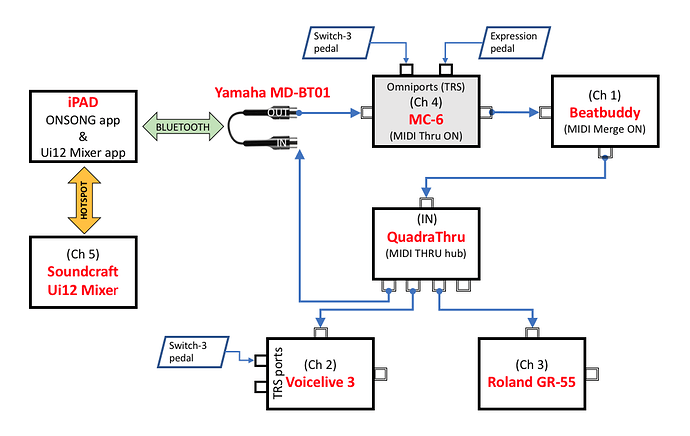The beatbuddy controls the vl3x bpm for echo, looper etc.
How can these four units be connected so the beatbuddy can communicate with Onsong and vl3x while also using the midi maestro. P/S I have 2 midi maestros and a yamaha bluetooth adapter!!
Do I need 2 midi outs from the beatbuddy? One to Onsong and one to vl3x?
Can midi in and midi out be split? Can one out be bluetooth and the other out be a midi cable to vl3x?
You’ll also need a midi cable coupler, like the Hosa GMD 108 5 pin DIN to 5 pin DIN midi coupler. Those are under $5 on Amazon.
Your set up then would be as follows:
Maestro, midi out, to BB breakout cable, midi in. BB breakout cable midi out to splitter box, midi in. From the splitter box, one midi out will go to your vlx3 midi in. Another midi out will get your Yamaha Bluetooth midi in. The midi out side of the Bluetooth adapter gets the midi coupler, and from the coupler you run a cable to the Maestro midi in.
You may be able to get by without the splitter box, by connecting your Bluetooth unit to the out (actually a midi thru, if present) of the vlx3, then to the coupler and a cable back to your Maestro.
Thanks, this is a great place to get advice.
Thank you Phil for your elegant and excellently described solution to connecting the BeatBuddy to the MIDI Maestro and the Yamaha MD-BT01 which allows OnSong on my iPad Pro to bring up the hundreds of pre-programmed beats on the BeatBuddy just by touching the name of a song or beat in a list inside OnSong. I would still be trying to figure this out if I hadn’t come across this post. I just purchased the MIDI Maestro a week ago so naturally I’ll be using all its advanced capabilities to scroll through folders, songs and beats on the BB as well as the long awaited ability to jump ahead or backward to random parts in a given song. I’ve noticed that the MIDI Maestro seems to Stop a beat a lot more reliably than older BeatBuddy Footswitch+ ever did. Probably because I have fat feet!
Here’s how I’ve made my connections:
Maestro MIDI OUT to the MIDI IN of the BB break out cable. (This is the same as you described.)
1.) Then the Midi OUT from the BB breakout cable --------> to MIDI IN of MIDI Solutions Thru box.
2.) MIDI Thru ---------> to MIDI IN of Yamaha MD-BT01.
3.) Yamaha MD-BT01 OUT ---------> to Hosa GMD 108 DIN Coupler ---------> to MIDI IN of MIDI Maestro.
Then I make sure my iPad has Bluetooth Enabled, open OnSong, go into Settings then Sources then touch the BlueTooth Icon on the upper right side of the screen and touch Connect in the dialog box that opens. Once it shows a Connected status, I back out and go into OnSong’s Lists of Songs and BeatBuddy Beats in which I have previously typed one line of MIDI Program Change Code.
Now I’m able to use the wonderful features of the MIDI Maestro in addition to the Wireless MIDI Program Change functions of OnSong.
Thanks again Phil!
1 Like
Hi. If you want Onsong to send PC, CC, SysEx MIDI messages to all your other devices (like I do) then take a look at my configuration. Replace my MC-6 MIDI controller on my diagram by your MIDI Maestro.
Cheers.
1 Like
Hey Nicholas (and Phil),
Do you know how to add a page turner into the mix. I use onsong/vl3x/BB/MM, but use a bluetooth page turner for onsong. If the bluetooth is sending MIDI messages, can I still use the page turner?
If not, can any of the hardware do the page turns for me?
Sorry but I don’t use any kind of page turner so, I can’t make any recommendations for you.
I’m sure you’ll figure it out.
Best of luck to you.