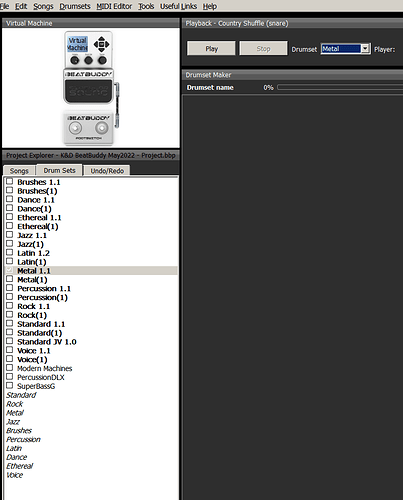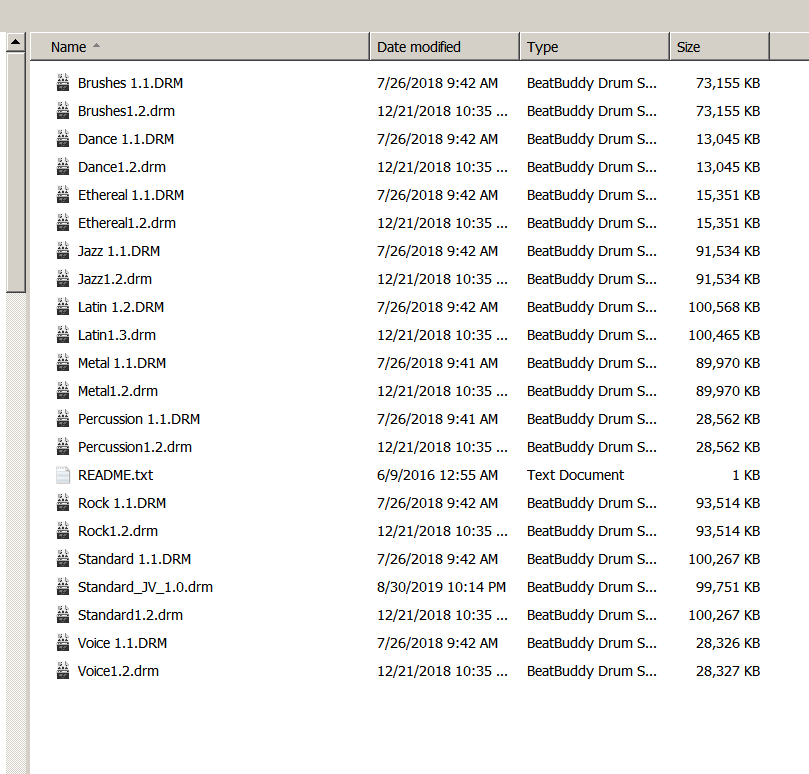Been using the BB for over 4 years now & still use the Rock v1.1 kit in several songs
Last week, all those songs developed a “noise” & are basically useless unless I chose a different kit which I do not want to do.
Hundreds of other songs using the Metal, Standard & Latin kits etc still play OK
I use 3 different SD cards & all are the same. They all get synchronized regularly as we add new songs.
My “Rock 1.1.DRM” file on the PC is dated 2018 & must have gotten corrupted?
I cannot figure out where to re-download it & copy it over the old one
(if that is the way to fix this)
HELP!
I’ll give you instructions here, in a bit. I gotta get to my desktop. What you are going to is delete the existing kit, and then install the replacement kit.
Ok, first you’ll delete the existing Rock v1.1 kit. Find a song that uses any other kit, and select that song in BB Manager. Then Click on the Drum Sets header tab in BB Manager to display your list of kits.
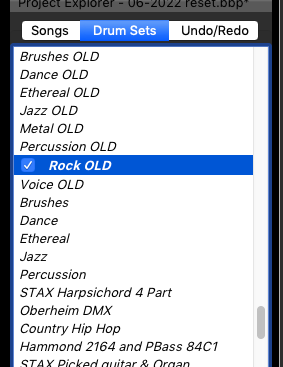
Click on the kit name for the Rock V1.1 kit. In your BB it will either show as Rock V1.1 or just as Rock. On the upper menu bar, Go to Drumsets>Delete Drumset. If Delete Drumset is greyed out, you will need to select another kit first to make it active, and then click on Rock v1.1
Once the kit is deleted, you can replace it with a fresh copy of Rock v1.1. Here is a link to the kit:
Download and unzip the kit. Then from BB Manager’s upper menu bar, go to File>Import>Drumset, and select the .drm file that you just made after expanding the .zip. This will add the drumset to the bottom of your drumsets list within BB Manager. Click the box in front of its name. the kit will now be ready for use. If all went well, any song that used the old Rock v1.1 should automatically point to this kit. But, if not, i.e, in your songs the kit has a asterisk in front of its name, you will need to select the kit from the Default Drum Set drop down within any affected songs.
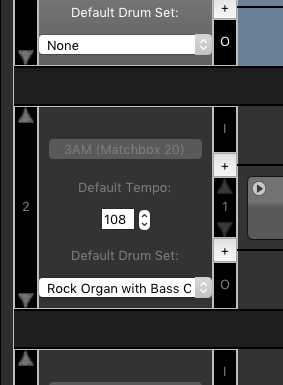
Good luck!
Hi Phil
I believe I am wrong, I am actually still using most of the original drumsets & only used the Metal 1.1 for the cowbell
Latin, Standard & Metal still are OK but most of the others have a static in them on the BBM & the Beatbuddy
Where & how do I repair these files?
Here are the DRM files I have in the drum_sets folder
Are the original files the ones with 1.1 at the end & is the Metal 1.1 that I select in the BBM actually the Metal1.2.drm file?
Put this back out on the open forum. I’m in Mexico right now, and can’t check anything.
Having the same types of issue with adding kits. Friendly reminder to check this thread again if you don’t mind, Phil.
Thanks in advance for all your support.
No problem. I am using BBM 1.6.4.1. I am on a Mac M2 Pro, running Ventura. I had not had the older stock kits (v 1.1 & 1.2) in my system for some time, so I loaded one up (Rock 1.1) to see if I could reproduce the distortion issue. I could not. The kit sounds absolutely lovely.
If you are having trouble adding kits, the first thing to check is to see that you have sufficient space on your SD card. The stock 4 GB cards can get filled quite easily.
IF you are having trouble editing a kit and then adding the edited kit, make sure that you change the name of the edited kit within the kit itself. You need to place the new name here:
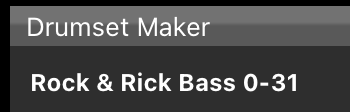
Double click directly on the kit’s name in that space, and it brings up this little drumset details box. That is where you place the kit’s new name.
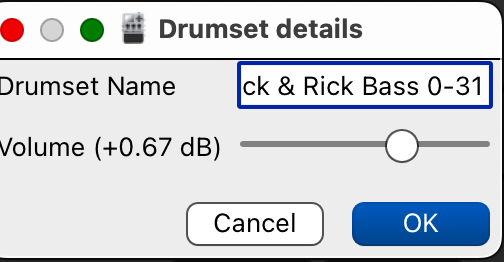
BB will not allow you to load two kits with the same name. The second kit will be ignored.
As a reminder, to load kits, always use BB Manager, and not the computer’s OS. In BB Manager, go to File>Import>Drumset, and select the DRM file that you wish to import. After you import the kit, activate it in the drumkits list, by clicking on the checkbox in from of the kit’s name.
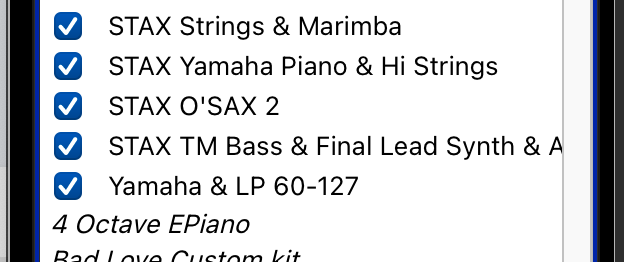
If it’s a different issue write back, and I’ll see what I can do.
I posted this in another thread, but wanted to put it here because this was helpful. My problem was I would import a drum kit and then try to select it in the box wouldn’t stick and I wasn’t able to select it. This was for multiple drum kits that were downloaded all those Sunday work. What I did is I found an old project with some of the downloaded drum kits that were all working, and then copy that DRM directory over to my new project that seem to fix the problem and I’ve been able to add even more drum kits. All was working real well now.