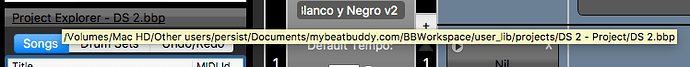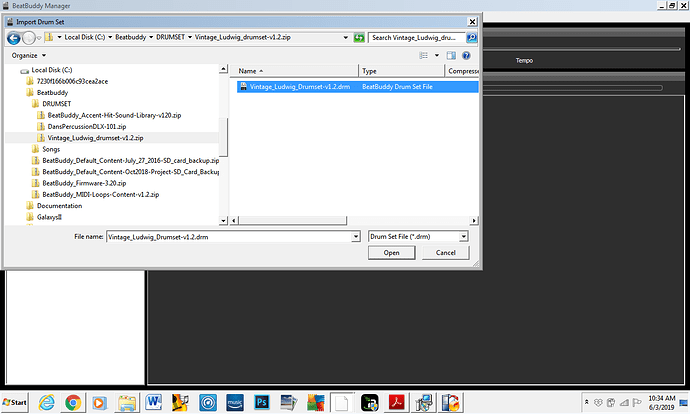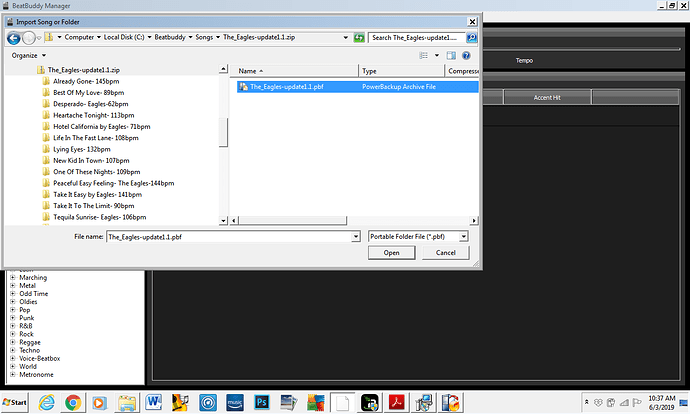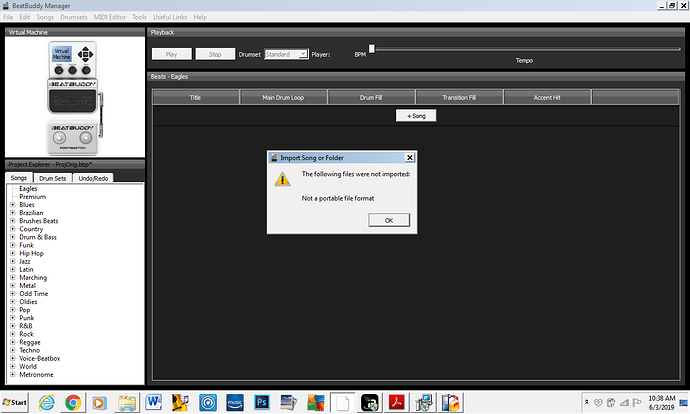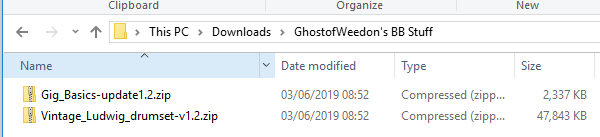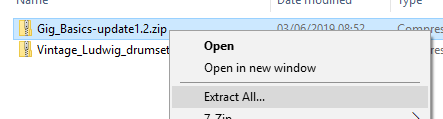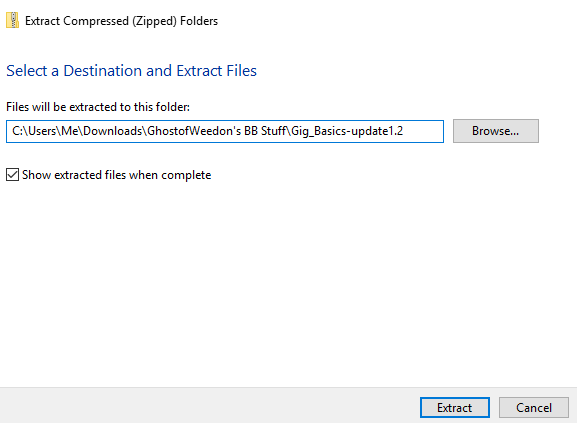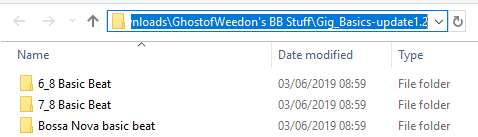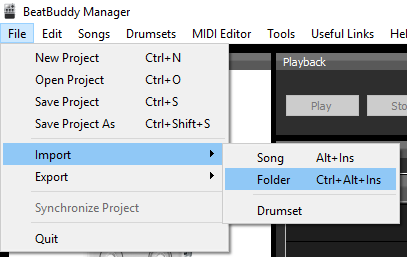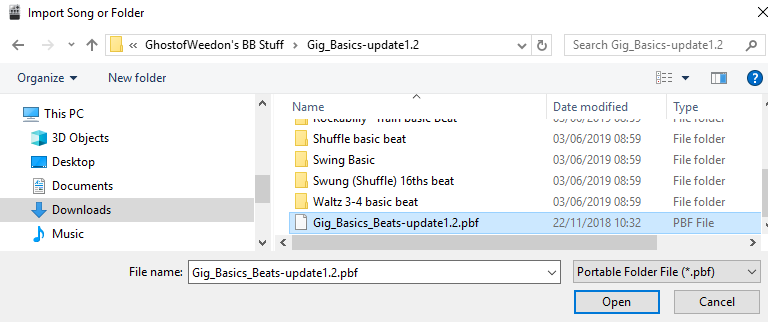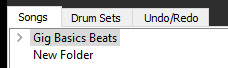A few more questions then.
Have you downloaded and installed the SD Card Backup from https://singularsound.com/contact/ and does it work? A screen shot (or screen print) of the left pane (Project Explorer) of your BBM would be helpful.
Where is your bbworkspace folder located? You can hover over the Project and the BBM should display the location of your project. A screen shot would also be helpful
If your project is not located in your bbworkspace, you would use the BBM > Tools > Set Workspace Location to navigate to your bbworkspace and select it.
BB received and am working off installed card. Have created my own location for ease of navigation and set that location as directed. Here’s what it looks like.
Here is the folder import for songs followed by the displayed msg.
It looks like you are navigating directly to the file in the zip. Have you tried extracting all files to a folder first, then importing?
That’s done. It’s in the same folder as the songs but doesn’t show up because the file extension selected is “*.pbf”. Please note that the BBM says the file is not in the proper format. If the file has the .pbf extension then BBM should recognize it as a portable file.
I have uninstalled, re-downloaded and installed BBM and it continues to have the same problem. This last time, however, the only sound I get out of the BBM is with the crash button! Was fine two days ago. Dazed and confused at this point.
I’m going to step through what I do, just to make sure we’re on the same page. Apologies if you’re doing exactly this already, I just want to be clear I’ve passed all my knowledge on.
-
Download the Zip files to an arbitrary folder
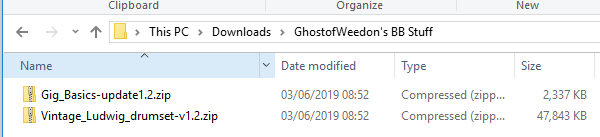
-
Unzip the archive
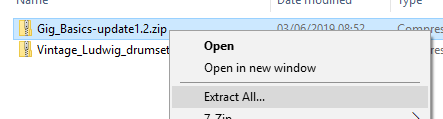
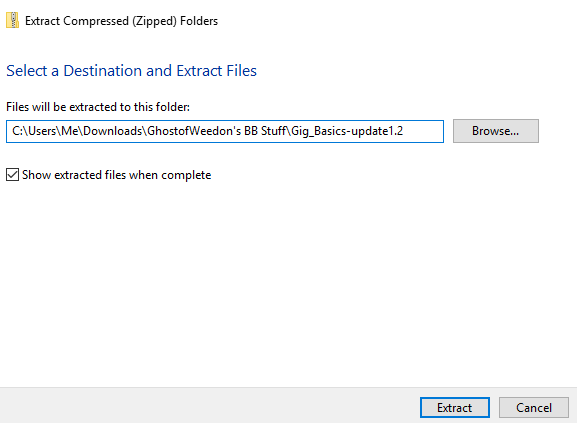
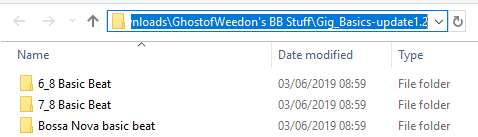
-
Navigate to the newly extracted folder through the File -> Import -> Folder
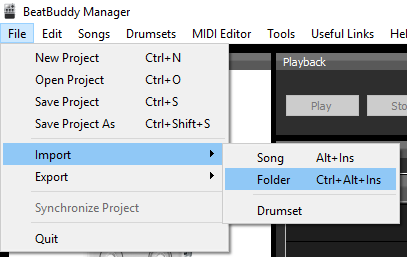
-
Select the *.pbf and click Open, folder should import
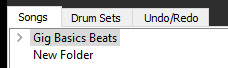
Perhaps then we’ll need to get @BeatBuddy_Support involved if it’s still not working.
Ghost,
I feel like an idiot! I thought, because all of the files were listed, that an automatic extraction had occurred. WRONG. Once I ACTUALLY extracted them everything worked fine. Told ya it was something on my end.
Thank you so much for your assistance and double-checking my process.

Virus-free. www.avg.com
1 Like
No problem. I’m glad you’ve got it sorted!