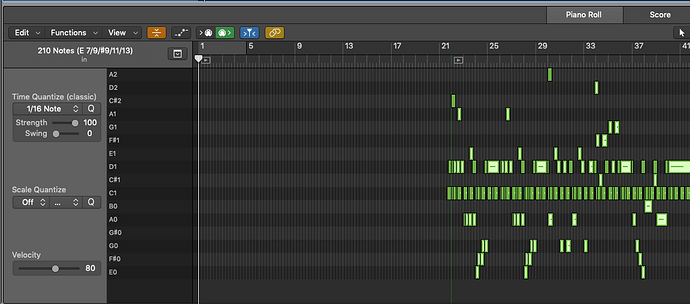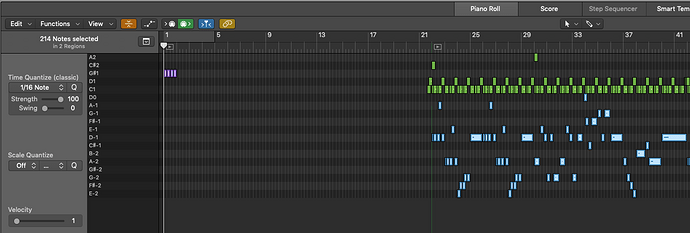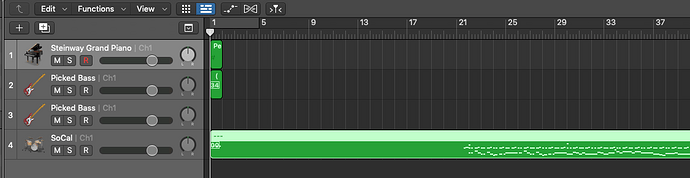If your intent is to have all of that audio white space up to the 22d bar, you might have several considerations more than just the bass issue. Everything is fairly easy to fix though.
Are you using a DAW (digital audio workstation) and if so, which one? The enclosed screen shots are from Logic Pro X. If you are using Reaper, you can find the tutorial I posted on the forum a while back
- If you play this file on the BeatBuddy Manager (BBM) or BeatBuddy (BB) as is, the drums will start immediately—not upon reaching the 22d bar. In order for your drums and bass to begin playing at the 22 bar, you’ll need to add some silent notes at the start of your MIDI file.
- You don’t have to worry about MIDI channel 10 for the bass. The problem is that the bass notes are not positioned within the MIDI file for the BBM or BB to recognize and play them as bass notes. To get the bass notes to play, you will have to lower them two-three octaves so that they correspond with the bass note locations in the drum set. Let’s use the SUB-Std Pro PL Bass 0-31 drum set for this song. If you don’t have it yet, you can find it here Substitute Standard Pro with Bass kits
NOTE: if your drum set has the bass notes in the 62-91 range, you’ll have to raise them 4-5 octaves. - To get both the drums and bass to sound in the BB, you will have to join the drums and the bass tracks in your DAW before you export them to MIDI.
- If I could make a suggestion, it would be to lower the velocities of the bass notes, otherwise, they might be so loud that they will override the drums. In this situation, I lowered the bass from a velocity of 80 to 25.
-
Here’s how your unedited MIDI file appears in my DAW. The bass notes are hi-lited so you can see how they’re commingled with the drum notes:
-
Here’s how the edited MIDI file now appears. Four silent notes have been added to the beginning of the file; the bass notes have been lowered two octaves and their velocities were lowered from 80 to 26. Notice how the drums and bass notes are no longer commingled.
-
The bass and drum tracks have been joined into a single track, ready for export as a MIDI file:
-
The edited MIDI file includes the changes I made. As you audition this file, you might find that the cymbals are too loud and if so, you can try lowering the velocities to ~40
EDITED Nessaja.mid.zip (1.2 KB)