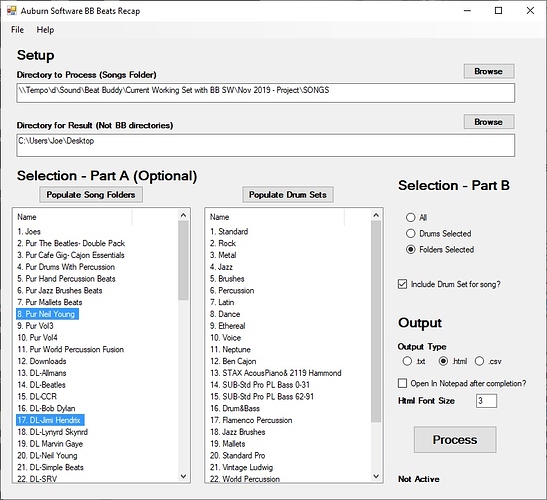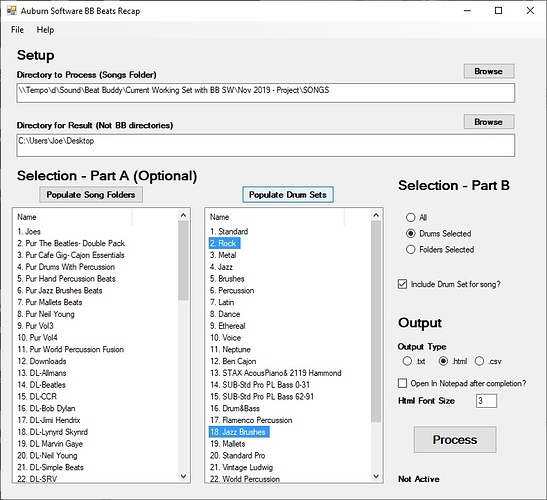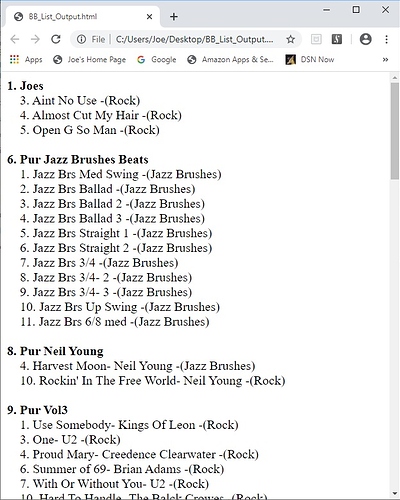Hey fellow users - thanks for the compliments. I’m glad some people are finding it useful.
@BeatBuddy_Support sure go ahead - it was all me and I’m happy to have other people use it. But, they should always have a backup of their Beat Buddy Workspace area (: It would be nice to get credit for it.
The Windows message when you run the program is because it’s downloaded from the internet. It should only occur the first time it’s run. Click the ‘More Info’ on the Windows warning box and then it should allow you to run it.
The actual cause of the message is that I haven’t ‘signed’ the file which requires me to purchase a ‘signing-certificate’. I used to have a signing-certificate but don’t distribute software commercially for the most part anymore so I haven’t renewed it due to the cost. I may at some point again, but haven’t yet. Hence the message. Sorry ): I could fix it but it would require an involved installation on the user’s machine that I don’t really want to do. More simple is better.
If people have suggestions, enhancements, I’d certainly consider it.
I did think about that it would be neat to say for example I only want to print folders that started with say “Sunday” for example like “Sunday Set 1, Sunday Set 2, etc”. (For now you could just export from my program to csv (or text), open in Excel or Calc (or notepad) and then just pick the ones you want). Or better still a box in my program that showed all of the folders and then you click which one(s) you want to print.
If I was going to go that far though, then I think I’d want to make it to where you could copy the songs in those folders into a new set as people have been asking for that functionality in the forums. I can see how neat that would be.
So, say I wanted to make a new song folder Sunday Set 1 in keeping with the above example. Then I could go and drag (copy not move) some songs from various folders into that new folder. Yes, they’d exist in two different places which is the idea. Presently iirc you have to export the song and then you can reimport it which is kind of laborious.
I’ve looked into doing that and it’s not that complicated, but really these features would be much better served by being incorporated into the BB Manager. But, I’ve run software departments before so I know though how there isn’t just an ‘easy’ button to implement something. We’ll see - maybe I’ll look further at that.
Anyway, let me know if it’s being useful to you, ideas or better unique ways you are using it. I used to love watching people use some software I’d done in ways I just hadn’t imagined (: It’s like using the lower Midi numbers for bass and organ parts. Someone had their thinking cap on for that one. Or the whole songs on there start to end vs intro, verse, etc. Interesting stuff.
Joe
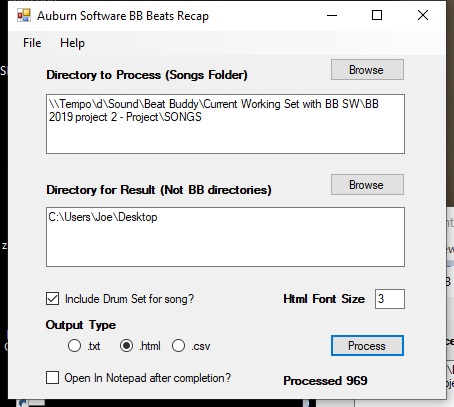

 .
.