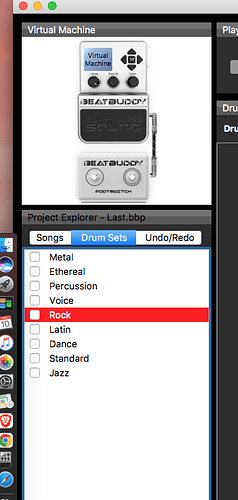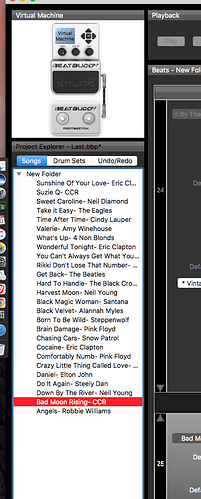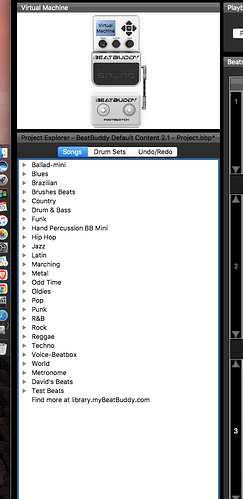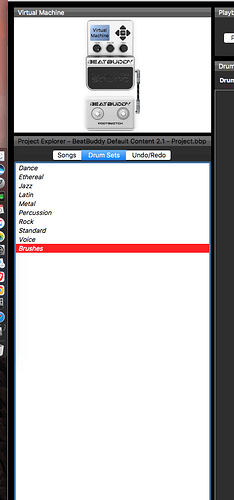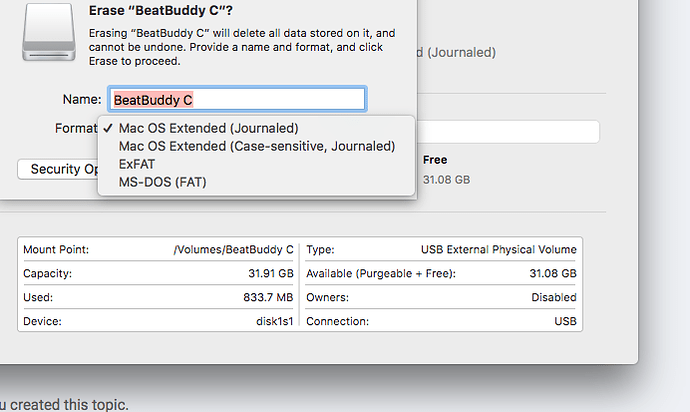I really can’t understand the video instructions on how to add my downloaded songs from BeatBuddy library. I have eventually muddled through it, but when I chose any song in BeatBuddy, there was only silence. I have managed to get sound from my editor, or BeatBuddy Manager, but I can’t get the card to make a sound in the pedal.
Can anyone help me sort this
as this is doing my head in. I have attached 2 pix of what my Manager looks like.
The drum kits need to be activated to be in the project. Click on the boxes in front of the drum kits names, then save and synchronize/export your project to your SD card.
I have now got this far. By selecting the drum genre I get a beat with sound from the manager, but It doesn’t get recognised on the BeatBuddy. Also I transferred my downloaded tracks onto the SD card, but they are not appearing here on the Manager. When I try and synchronise it says the card is up to date and don’t need to synchronmise.
I forgot to mention that I’m on a MAC and when I format the card it’s asking which system I want but there is no FAT32. Only as on the screenshot.
Use ms-dos fat. And look through some of the BB users guide documents. You should not be using the finder to get songs onto your card. If you are downloading songs from the forum, you need to get the recommended drum kits too, and install and activate them. Those things you are calling genres are drum kits. They are sets of wav files that are triggered by midi instructions in the songs. As you are on a Mac, the Synchronize card option will not work. After you get songs working in your Bb Manager, you’ll need to Export > Project to SD card. But, please, first follow the processes in the User’s guide, setting up a BB Workspace. It will make troubleshooting your future issues much more feasible.
I have a Bb workspace in Documents as instructed. But where to put everything? Do the songs go in a specific Song folder, or just onto the main Bb folder so all the sng files are without a mother folder effectively.
The simple answer is that YOU don’t put songs or drumkits anywhere in the BB Workspace. Now that it is set up, forget that it exists. There are dragons inside of it, and woe be to all who choose to enter it.
You use BB Manager to place songs into the Workspace. You do that using the File>Import commands. the same thing applies to drumkits. The only difference is that after importing a drumkit, you need to check the box in front of the drumkit’s name to make it active in a project.
The BB Workspace folder is akin to a Mac’s System folder. You can poke about inside it, but you’ll likely mess something up. BBManager handles all the manipulations inside that folder. ALL of you interaction with getting BB files into or out of the pedal is done through BB Manager. The exception are occasional firmware updates that are handled through the computer’s file management system.
1 Like