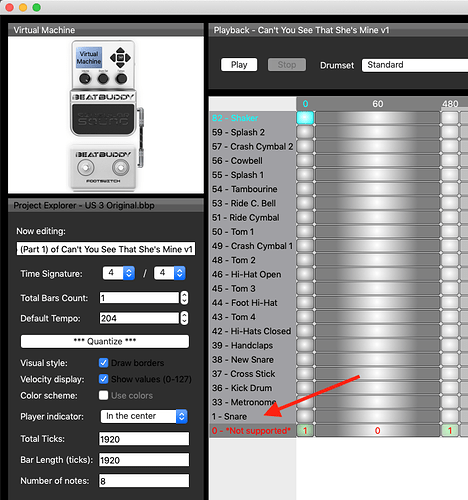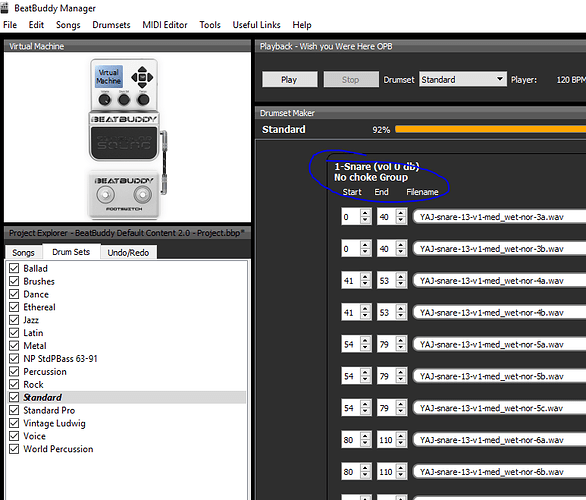Can someone recommend a kit that has a balanced volume kit parts?
My issue is the cymbals seem way too loud on the Rock, Standard Kits when jamming with my friends at stage volume. You dont really notice it when the cymbals are used sparingly in a song but for metal songs they stand out like a sore thumb.
Are you using the version 2 default kits released by Goran Rista? If not, you can download and try.
I think the cymbals’ volume in the version 2 default kits have been tamed somewhat but they still seem just a bit overbearing, maybe not as hot as before.
Some users have shared their customized kits. User Joe in Ottawa may be one of them.
My Drum list just says Rock, Standard. I thought I had downloaded the v2 but I’m not sure how to verify in BBM.
An easy way to determine if you have the v2 kits is to use the BeatBuddy Manager (BBM) MIDI Editor to view the contents of the kit. What you’re looking for is a 1- Snare (indicated by the arrow). For example, the screen shot I’ve included is for the Standard kit and I used the MIDI Editor to view a Nil, Null, or Empty song part. If you see the 1- Snare, you’ve probably got the version 2 kits installed and active.
Opening the Drum Maker also works 
To open the BBM MIDI Editor, hover your cursor over a song part; you should see a tool tip. Now ctrl-click ( left-mouse click or hold-trackpad click) and a contextual menu appears. Select Edit… and the MIDI Editor opens.
To be clear, I didn’t do much with the cymbals, I fixed the kick and the toms. You can find that kit here: https://www.dropbox.com/s/71zk5ks96taa51g/Standard_JV_1.0.drm?dl=0
You can also edit a drumkit manually in the much-maligned BBM if all you want is to lower the volume of certain parts of the kit universally. Try this:
- Open the drumkit editor (the Drum Sets tab on the left)
- Double-click on the kit you want to edit
- Drumsets >> Save As and give the kit a new name. Save it
- Scroll down to the parts you want to change
- Click on the part name. A dialog box will appear
- Use the Volume setting to, well, turn down the volume.
- Save the kit
- Test and repeat as necessary.
Good luck!
Joe(InOttawa)
Thank you Joel. Looks like we are neighbors. I live in Gatineau.
Where do you play? Would really like to come see one of your shows.
Best Regards,
Howdy, neighbor!
Best bet to know where we’re playing is to (SHAMELESS PLUG ALERT!) join our Facebook page. We send out notifications to the membership about all our shows, both when we book them in advance (that one can’t be helped, it happens when we update the calendar) and the week of the show. We are the Where’s Waldo Trio, and you can find us here on Facebook (https://www.facebook.com/groups/WheresWaldoTrio/) and here on YouTube (https://www.youtube.com/watch?v=7n5qPelhkng&list=PL8J5RUKpVBmhPSSA2oec1CGaK_emN1oto). And I’m happy to connect on Facebook as well, if that’s of interest.
Welcome to the BeatBuddy family!