So my gigging partner and I are about to take our summer vacations but we’d still like to rehearse via Zoom. We each have a BB.
My question is, to prep for rehearsal, I’d like to send him a copy of the SD card, the songs, etc. prior to rehearsing.
Tried copying the SD card but my MacBook Disk Utilities says “not permitted” and I’m sure I’m getting into pirating issues.
Can I send him my project file via email or DropBox? Can I send individual songs via email or Drop Box?
Thanks in advance.
If only one of you is the owner of premium library content, then it becomes an issue. If it’s based on default content or content shared on the forum, there should be no issue.
OPTION 1. You can zip and share a Dropbox link of your project folder.
OPTION 2. You should be able to create an image of your SD card using Disk Utility and if the image size is small enough (let’s say you’re using a 4Gb SD card), you won’t even have to zip it. You can share a Dropbox link to the image and your partner can download and if he’s also using a Mac, he can use Disk Utility to restore it to his SD card (or if not a Mac user, he should be able to open the image and copy the contents to an SD card). “W” is the name of my SD card. Make sure you use your Mac’s SD slot reader—not the USB connection between your computer and the pedal.
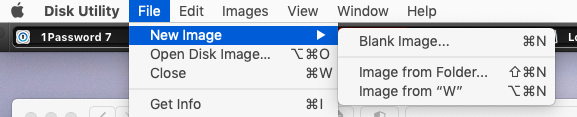
Late edit: OPTION 3. Sometimes when I just try to answer the basic questions, I forget to think about providing an easier solution. In this case, why not just create a BBM folder with the practice songs and use the BeatBuddy Manager (BBM) File - Export - Folder? Just zip and email the file to your partner who can then use the BBM to import the folder. If he doesn’t have the drum sets, he’ll need to download, unzip, import and activate.
Aaaargh!
But there’s nothing on your current card which should prevent copying and giving that message, right?